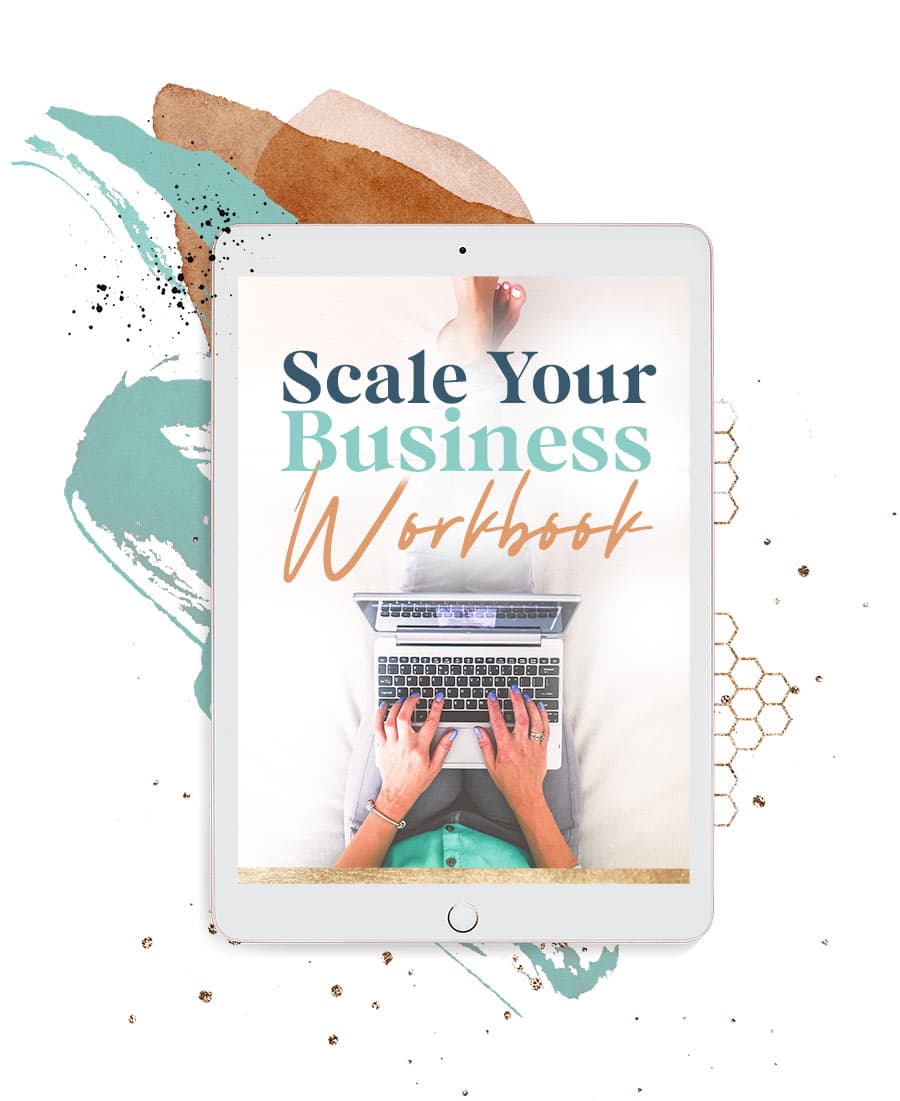If you work with a remote team, you know how valuable smart, savvy, reliable freelancers can be to your business. And, knowing that, you do your best to keep your contractors happy and loyal. Right? Of course you do!
Which means you make certain that their time is used efficiently by giving them templates, checklists, and project plans so they aren’t forced to constantly reinvent the wheel. Right?
If you answered “no” to question number two, here’s your gentle nudge in the right direction: To keep your remote team both organized and satisfied, you MUST support them with codified processes.
Seriously!
They shouldn’t have to start from scratch on projects that are similar to ones they’ve already completed. Instead, you should have detailed, step-by-step documentation to help them cruise through quickly and easily.
For small, repetitive tasks stick to checklists.
But for larger-scale projects, contractors should be given a project plan template, which can be built using these 5 simple steps:
Download the Free Standard Operating Procedures Template & Guide
👇👇👇
Project plan template step 1: Document your work
Chances are you’ve had to tackle certain projects on your own the first time through. You’re the boss, and need to know the process inside and out before handing it off to freelancers.
Whenever you launch a new project, especially if it’s likely to repeat, document absolutely everything as you work through it that first time.
Create checklists, describe steps, explain milestones, be as detailed as you can.
Codifying this information at the outset will save you loads of time later!
Project plan template step 2: Have team members document their tasks
If a project is already in your workflow but hasn’t been templated yet, get your team members to document what they’re doing to keep it moving along.
This is especially important if they’ve been handling this type of project for a long time, since they may have tweaked processes or made improvements that you don’t know about!
If possible, provide your freelancers with a project plan template you wrote yourself so they know exactly what they should be documenting, and how to do it right.
Project plan template step 3: Outline common tasks
Although your primary aim is to create a template that encompasses the entire project, it can be super helpful to create sub-templates for tasks within the project.
For instance, if you decide to create a project plan template for new product launches, you will want to generate descriptions and guides for the entire process, but also tasks within it like writing email funnels, building sales pages, and creating opt-ins.
Break the larger project down into chunks, and create guiding documents for those, too. (You can repurpose these! If you hire a new freelancer and want her to revise your current sales page, boom: You’ve already got that process template ready to go.)
Project plan template step 4: Include timelines
SO important! Don’t just describe project components, give rough estimates for how long each step should take.
This will help your team stay on track and know how much time to dedicate to the various steps within the project.
If you’re not quite sure how to allot chunks of time, use a calendar layout to help visualize the timeline and work backwards from the ideal end-date.
Project plan template step 5: Use project management software
This one’s optional, but I strongly recommend it: Use a project management system that allows you to duplicate projects and task lists.
There are dozens of great project management systems out there, but three of the most popular ones are Basecamp, Asana, and Slack. (Read my reviews of all three right here!) Utilizing one of these tools will help you save loads of time, and may even allow you to clone project plan templates, tweak them, and save them as new.
Once you’ve got these templates created, don’t be too much of a stickler about them. Your team members may have ideas for improving processes as they work through projects, and it’s best to trust them and be flexible.
But providing templates as guidelines for them is more than just a courtesy, it’s a must. It helps them manage their time, understand your expectations, and cruise through the work without having to second-guess themselves.
xoxo
Melissa
PS. Don’t forget…click here to grab my free template & guide to make hiring for your team easier with a standard operating procedures manual. Whether you’re hiring a VA, project manager or admin assistant, SOPs will create streamlined processes for your small business. Get the FREE template! 📋