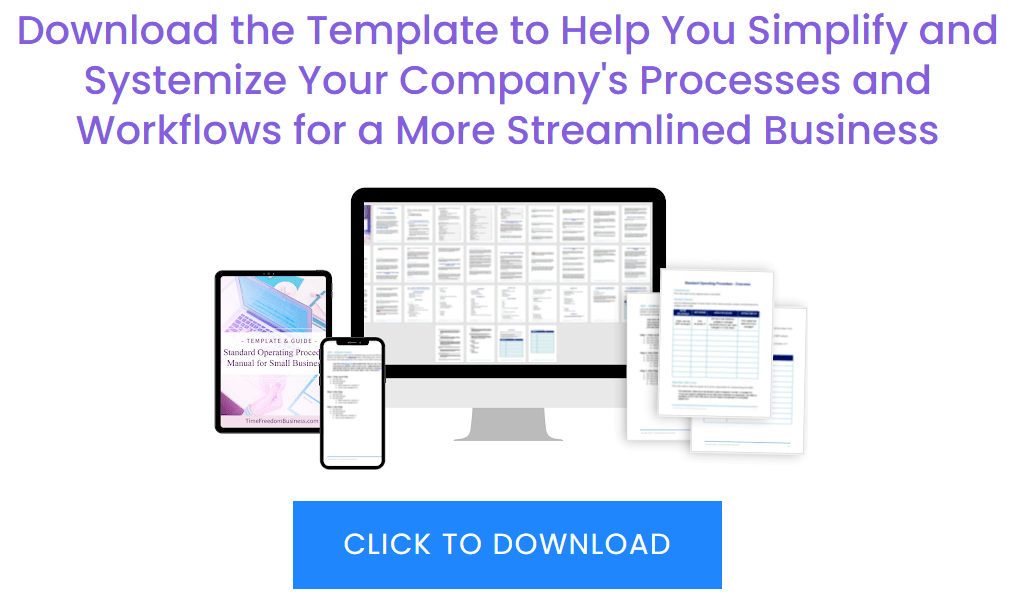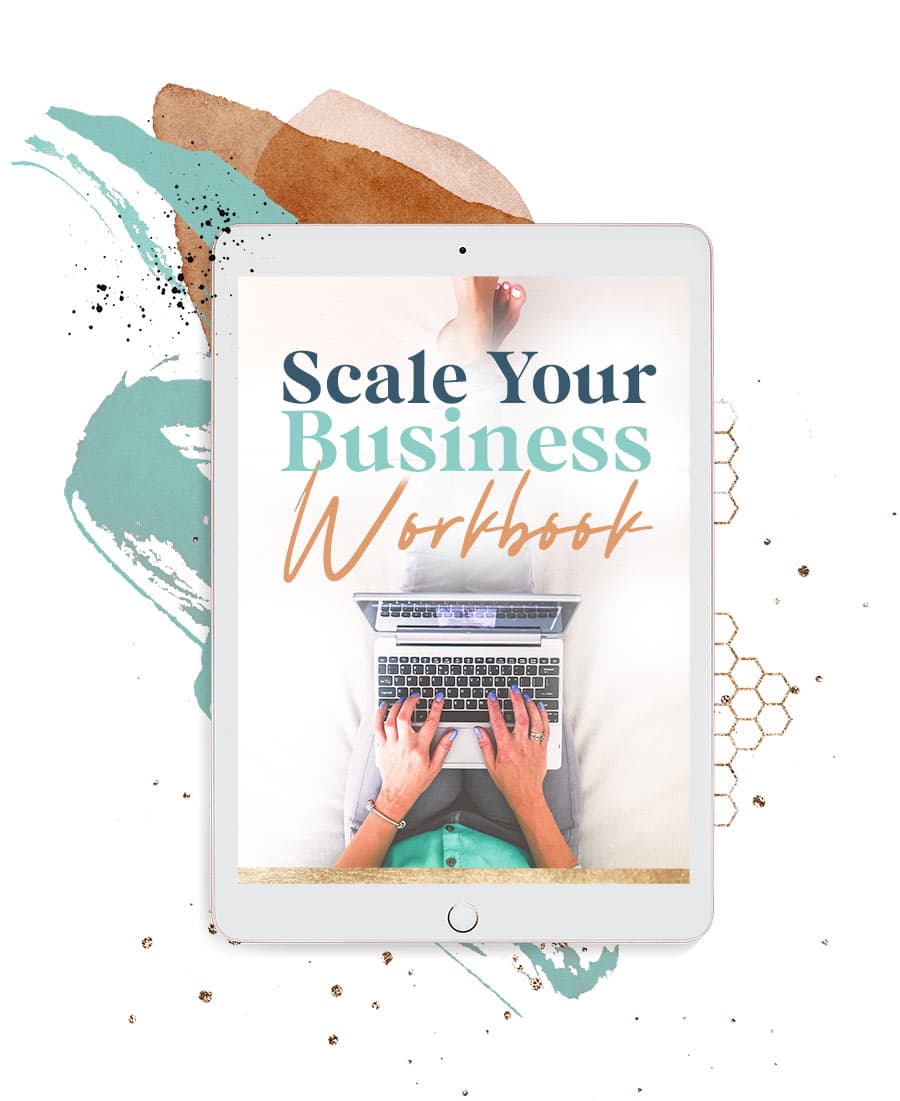Confession time: Sometimes I wish I could grow my business revenue without adding more tasks to my to-do list. Wouldn’t that be amazing? To boost your earnings without increasing your workload?
Sadly, here in the real world, that’s not how things work …
But! If you embrace the liberating, transformative power of outsourcing, you can inch a bit closer to a business life that earns you more while exhausting you less.
And today, I’m going to give you the skinny on an outsourcing tool that can revolutionize how you work: Project management software.
We’ll explore pros and cons of using this type of program to organize your tasks, assignments, and contractor contributions, and then examine three of the most popular programs side-by-side.
Ready? Let’s dig in!
The cons
I always like to get the negative out of the way first, so let’s talk cons. I’m an enthusiastic convert to project management software – Basecamp saved my soul, beautiful! But I totally get that it’s not for everyone.
Here are a few of the reasons why this solution isn’t a perfect fit for every business.
Cost: This is the biggie for most folks. Although there are some fabulous free solutions like Slack, the most robust project management tools come with a price tag. If you’re still in the scrappy building phase, this can be a huge turn-off.
Learning curve: As is the case with any new system, it takes time to learn how to use and navigate project management programs. And they’ve all got some tricky quirks!
Contractor resistance: Naturally, the best contractors will be flexible and willing to learn, even if a new system feels a little clunky at first. But if you’ve got a top-notch assistant who’s a little old-school, or an amazing writer who just looooves attaching Word docs to emails, fighting an uphill battle to convert them to a project-management app can feel like a waste of time.
Investment of time: Especially at first, it will suck up some of your valuable time to get new projects into the system. Creating parameters, defining milestones, assigning tasks … each takes a few minutes to configure, and those minutes add up.
The pros
Now, on to the good stuff!
Big businesses with fully staffed marketing departments hire actual people to work as project managers, but solopreneurs and small businesses need more cost-effective solutions.
Project management software creates and automates some of the same streamlining systems, making it easier for one-woman powerhouses to keep their businesses humming along.
Here are some great reasons to consider adding this tool to your toolbox:
Simplified communication: In my opinion, it’s easier and better to have an online hub where your team can login to access everything they need. Relying on email alone means crossed wires, overlooked messages, and missed deadlines.
Task assignment: Speaking of deadlines, project management systems give you the ability to assign tasks with attached due dates. The built-in calendar feature helps you plan out and divvy up the necessary work needed to complete each project.
Automated reminders: No more email nudging! Let the software send out reminders to your team members, keeping them on top of their deadlines.
Easier inbox management: When you try to manage everything that flows into your inbox, important information can get overlooked or lost. Project management software helps you sort and prioritize messages as they arrive.
Multiple project visibility: Keep multiple projects on the go at the same time without getting overwhelmed. The software creates transparency, allowing you to easily see work that’s in progress, completed, or stalled out.
File sharing: Why fuss with Dropbox and Google docs? When your entire team knows to put all files into the system, you’ll spend less time chasing down missing assets and wayward documents.
The big three project management systems compared
There are dozens of great project management systems out there, but three of the most popular ones are Basecamp, Asana, and Slack.
You’ll definitely want to explore these (and possibly others!) on your own to determine the best fit for your needs, but here are some highlights and points of comparison:
Cost: $99/month for unlimited users. A 30-day free trial is available to new users.
Learning curve: About a week. Basecamp is relatively intuitive, and the fee includes stellar customer support.
Most valuable feature: A clear, easy-to-navigate dashboard
Best for: Large teams that need clear reminders
Worst for: Businesses with tiny teams on tight budgets
Cost: There’s a free version with basic features that’s available for teams of up to 15 people. Asana Premium costs $9.99 per user per month when billed annually and $11.99 per user per month when billed monthly.
Learning curve: 3-4 weeks. It can take a while to get used to the drag-and-drop features, and some elements of the dashboard seem needlessly complex.
Most valuable feature: A progress-tracking tool that gives you a visual for which tasks are due/complete on which days.
Best for: Robust teams who need organizational help, but communicate well on their own
Worst for: Multi-generational teams with long learning curves
Cost: The free version is available to teams of all sizes indefinitely. Standard version is $6.67 per user per month when billed annually, $8 per user per month when billed monthly.
Learning curve: 2-3 weeks. Slack has a lot of moving parts, but also has fewer features than other similar programs. In fact, it’s worth noting that Slack is primarily for communication and file-sharing, but it works well in tandem with Basecamp, Asana, and other apps.
Most valuable feature: The ability to organize, prioritize, and funnel message chains
Best for: Teams for whom communication and transparency are essential
Worst for: Large teams that need milestones and reminders to stay on-task
All three of these solutions – and virtually all online project management tools – offer free versions or preview periods.
If you think your team could benefit from a centralized, automated task-tracking system, test-drive a few and see what feels like a natural fit. When you find it, you’ll never want to go back to manual project management again!