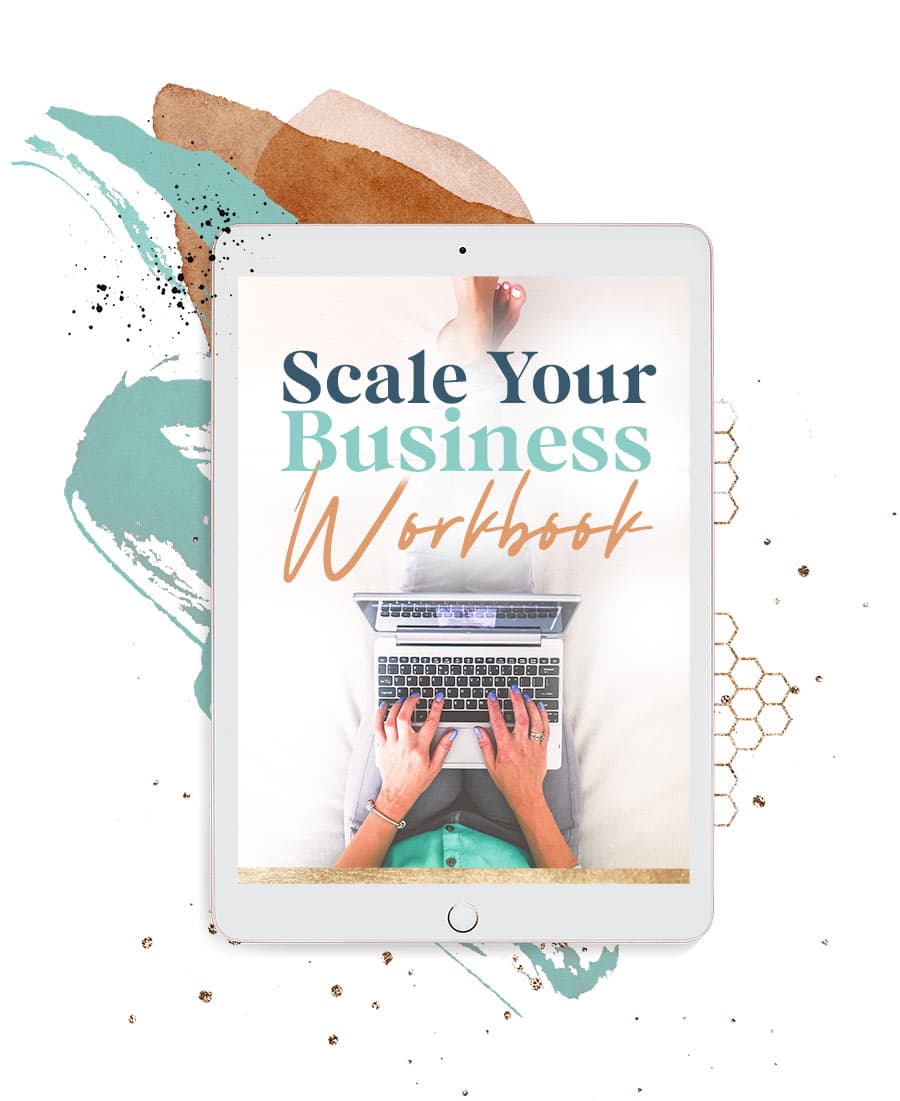Social media is a game of newness.
As entrepreneurs, we are expected to keep up with new platforms, new posting formats, and new visual trends, in addition to churning out new content for multiple platforms.
Interestingly, though, one thing has remained constant over the past few years: video content is queen.
It gets the most engagement of all social content, typically performing five times better than words and static photos!
And that means building a solid platform for your business on YouTube is absolutely essential. Luckily, I’m here to tell you how to do it quickly and efficiently with the help of a virtual assistant.
YouTube is crucial for building your influence
Even though it’s an older platform, YouTube is a key source for building brand credibility and influence.
Videos provide an intimate-feeling means of connection with your viewers, giving them a more authentic feel than other marketing channels.
Hearing and seeing someone speak has a deeper impact on audience members, especially when they’re mulling purchase decisions. And that’s not all!
- When you mention your business name and related keywords in your video descriptions, your videos will show up more frequently in Google results.
- YouTube videos reach more people than any cable TV network in the United States.
- YouTube is the second most popular search engine in the world.
- YouTube influencers are just as likely to drive purchase decisions as celebrities.
- 68% of shoppers have used YouTube to make a purchase decision
And, of course, YouTube offers marketers several different ways to connect with their audience beyond just viewing videos.
Viewers can leave feedback and comments on the videos, opening a line of communication between business and audience, and the conversation that follows humanizes the business, making them appear as approachable, professional, and helpful.
All great reasons to get up your YouTube game! But how can you do that if you’re already drowning in other work?
How a virtual assistant will help streamline your YouTube process
The answer, of course, is to outsource some of the work to a VA! A great assistant can help you streamline the content process and accelerate your posting schedule, allowing you to focus on being your best self on-screen.
A video-savvy VA should support you in generating YouTube content from start to finish.
Ask her to help you generate topic ideas related to your offerings and create outlines for what to cover in the videos before you start shooting. Then task her with building out a publishing schedule so you’ll stay on top of production.
Get her help setting up lights and equipment, and operating the camera while you shoot, then ask her to edit the raw videos (including adding graphics, music, etc.)
Your VA can both publish and distribute the finished videos, AND monitor their performance to see what’s resonating with your audience.
Then the two of you can circle back to topic generation, and make sure your content aligns with their interests.
Top 3 YouTube resources every entrepreneur needs
If you want to create professional-looking videos—and I know you do—you can’t just film them anywhere with any old equipment.
Even if you’re on a budget, here are 3 things you’ll need to make your YouTube content look polished.
- A camera that can shoot in a variety of settings: Honestly, most smartphone cameras will do the trick. If you’d like a bit more control, though, a webcam is a great choice. Logitech makes several models that shoot fabulous HD videos and are under $50!
- Good lighting: In most cases, ambient lighting won’t be good enough. If you can’t afford a full set of pro lights (and many of us can’t!), try a couple of clamp lights. You can pick them up at the hardware store for $10 or so, and try positioning them around your set until you get the effect you want.
- Video editing software that makes sense: Built-in software like iMovie for Macs or the Microsoft Photos app for PCs are decent starting places. The top three programs that YouTubers use for video editing are iMovie, Adobe Premiere Pro CC ($21/month), and Final Cut Pro X ($300). Adobe and Final Cut allow you to do a free trial to see if you love their tools.
The fourth key element?
A great setting.
You don’t want to shoot those videos in a cluttered office or dark corner of your living room! Create a light, bright, airy space that feels welcoming and warm.
How to get more mileage out of every YouTube video
Creating YouTube content and distributing it across your own channels should NEVER be your final step! Every video you record can be optimized and repurposed so it has a life beyond initial posting.
Your virtual assistant can help you:
- Repurpose older videos by turning them into blog posts, Instagram posts, or even podcast episodes.
- Transcribe videos so the text can be used in promos.
- SEO optimize videos, both old and new, so they’re easier for search engines to snag.
- Make sure that any questions or comments on your YouTube channel are addressed, and let you know if any of them merit additional content creation.
- Work older, evergreen videos into your content calendar so they’re mentioned in emails, blog posts, and other communications.
Ready to get started, but hoping for more support?
My project kit Create Your Scroll-freezing Video Content Marketing Plan is just what you need! With worksheets, templates, swipe files, and checklists galore, this kit will set you up for ongoing success as you build your YouTube empire.
xoxo
Melissa
PS. Not sure what your time is actually worth?, Click here to get access to my free calculator to find out what your time is really worth.