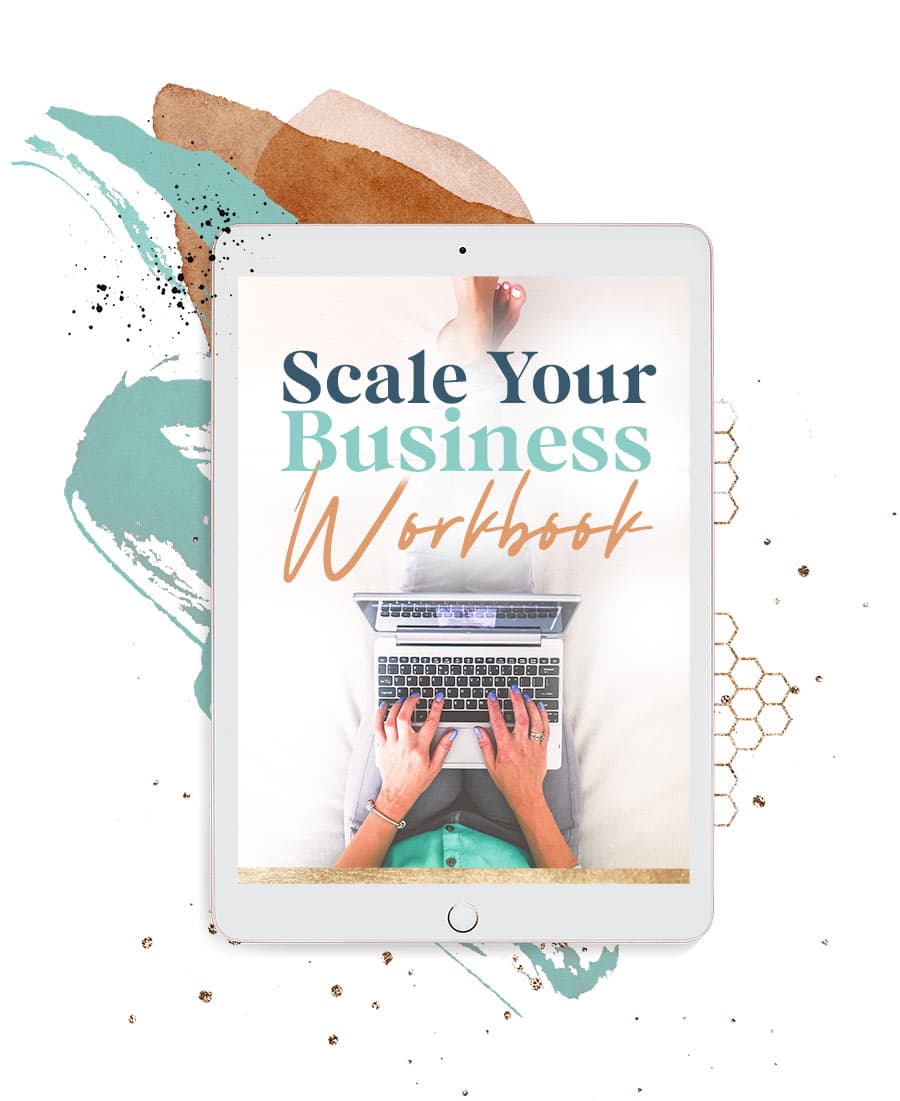Ping, ping, ping.
If email (and that dreaded Gmail notification sound) is ruling your life – or at least your work days – you’re in the right place.
Managing your inbox is hard for anyone in today’s digital age, but it’s especially hard for entrepreneurs because it feels tied to our very survival (and in some ways, it is).
And yet, it’s also crucial for productivity (not to mention, sanity). In this value-packed post, we’ll explore a few must-know, easy ways to simplify your email, reclaim your time and give your inbox the glow-up you both deserve. 😉
1) Embrace “Inbox Zero”
Let me start by saying this approach isn’t for everyone. But if you’ve tired of starting every day with an overflowing inbox, Inbox Zero might be just the system for you.
Here’s the gist: The ultimate goal of the Inbox Zero method is that you only touch ever email once.
Which means? As soon as you see an email pop up, you do one of three things: archive it, reply right away or mark it read.
That’s it.
How do you know what to do with each email? While this will vary from person-to-person and business-to-business, here are a few good rules of (scrolling) thumb:
– Archive the email if it doesn’t require any action from you and/or you won’t need it for reference at any time in the immediate future.
– Reply right away if it does require action. Even if the reply is, “I need to think about this – I’ll get back to you in two days.” (And then use a scheduler like Boomerang to ensure the email shows back up in two days for a lengthier reply.)
– Mark it as read if it doesn’t require any action, but you may need to reference it later.
It sounds wildly simple in theory–and it is. The real trick here is actually sticking to the routine.
But if you can manage it, the method has some mega-benefits, like boosted productivity, improved focus and more time (and energy) to focus on what matters most.
2) Use Email Filters and Automation (Like, a Lot)
Email filters can save you tons of time.
The good news is Google allows you to set up unlimited filters to automagically filter emails for you.
You can filter by sender, subject line and more. You can add a label to the email, have it moved into a specific folder, “star” it automatically and lots more.
For example, if you want to ensure you never miss a client inquiry, you might create a filter that funnels messages from your website’s contact form into a special “Client Inquiries” folder upon receipt. You know exactly where all your inquiries are–and your main inbox stays squeaky-clean.
Canned responses are another fabulous time-saving built-in feature in Gmail. If you find yourself replying with the same or similar information, try creating a canned response for the scenario. If you always send new client inquiries the same (or similar) follow-up message or consistently shoot off a “check in” email a week after wrapping up your work with your private clients, either scenario could benefit from a canned response. (And don’t worry – you can still personalize the response before sending, so you won’t lose that personal touch.)
Filters and canned responses do take time to set up, but I’ve found them very worth it in the long run.
And if you’ve never tried it, do yourself a favor & don’t sleep on Clean Email. It’s one app that can do it all–from automatic filtering to unsubscribing from unwanted emails. And speaking of…
3) Ruthlessly Unsubscribe
It’s so easy to wind up on a zillion email lists. But guess what? It’s also (almost) just as easy to unsubscribe from anything that’s littering your inbox.
Less emails in your inbox = less information overload. But how do you know what should stay and what should get the virtual shaft?
Here’s my take: Stay subscribed to anything that inspires you and you actually read. Everything else can go. (And if you find yourself missing a particular missive from a specific creator/colleague/etc., you can always seek it out later!)
Gmail makes this part super easy. Just click the “Unsubscribe” link right next to the sender’s name in Gmail (or at the bottom of every marketing email they send). You can also use a service like Unroll.me to “bulk” unsubscribe and reduce inbox clutter that way.
And puh-lease, before you enter your email to snag yet-another freebie (that you will absolutely forget about in 3-5 business days), remember that you’re also adding yet-another newsletter or series of sales funnel emails to your already-crowded inbox. (Pro tip: Try creating a separate, throwaway email account for snagging freebies.)
4) Schedule Email Check Ins
If you’re the type to incessantly refresh your email like 1000x a day, I’ve got three magic words for you: Scheduled email check-ins.
I get it: “Checking your email” can easily become an (addictive) habit – and something you do absent-mindedly everywhere from the doctor’s office to the driver’s seat of your Jetta (#beenthere).
That’s why scheduled email check-ins are a game-changer. They’re exactly what they sound like. Instead of opening your email app anytime you get the “itch,” you designate specific times for opening and working through your inbox.
There a lots of benefits to this: You don’t get side-tracked 100x a day by your inbox, you can’t use “checking your email” as an excuse to procrastinate on other probably-more-valuable tasks and–perhaps sweetest of all!–you can relax. When you’ve set aside specific time to check and deal with any important issues in your inbox, you know anything that’s waiting for you will still be waiting for you when it’s actually time to check your messages.
This also means better work-life balance, because if you’re out & about with your spouse and catch yourself fishing your iPhone out of your purse to check your email, you can slip it right back into your purse with full confidence you’ll get to check your email at your next designated check-in.
Trust me when I say even the most urgent issue can usually wait until your next check-in to be dealt with.
It might take some time to retrain your brain – but I personally think it’s well worth it. You deserve to regain control over your time and (limited) attention, gorgeous.
5) Prioritize Who–and What–Gets a Response
Let’s be real: Not everything is an emergency. In fact, most things are not.
That’s why I think it’s so important to clearly define what issues (and/or people) deserve an “urgent’ response and what can wait.
Obviously, what’s truly urgent will vary depending on your business and current ‘phase’ you’re in. But most of the time, it’s issue that are time-bound: like a tech snafu during a big launch or a client who can’t access files they need that specific day (for whatever reason).
Everything else can wait. And in fact, if you need to provide a thoughtful, detailed or meaningful response to a message–it’s probably preferable that you do wait until you’ve had time to collect our thoughts before reactively shooting off a reply.
You (or your team) can set up labels or flags to mark urgent emails for quick identification (see tip #2). And then you can get back to them when you’re clear-headed and armed with everything you need to provide the best reply.
Bottom line: People can wait.
Simplifying your inbox isn’t just about cleaning up your digital space; it’s about reclaiming your time, energy and attention so you have more of it for what truly. matters. Ready to take control of your inbox? Try out these strategies and share your experience in the comments below.