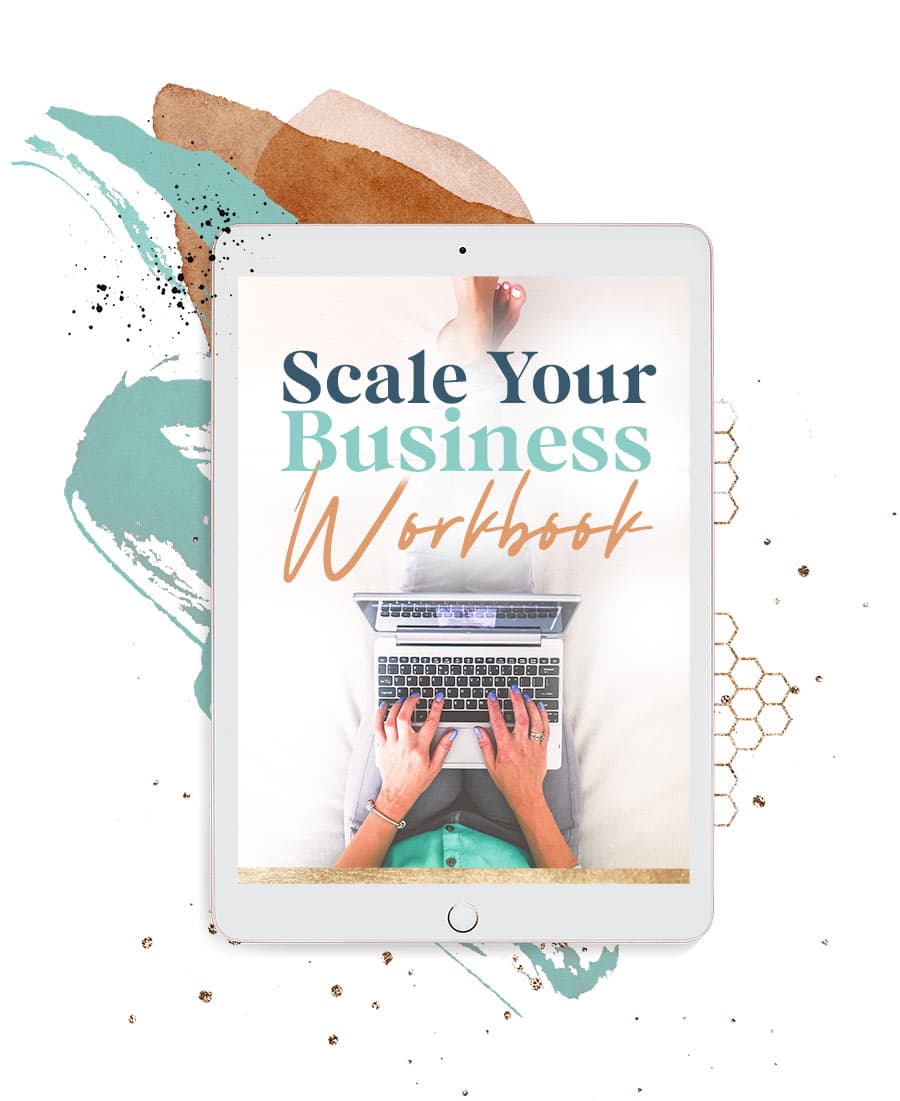Having a passive income stream means making money in your sleep. Of course, most would jump on the opportunity to make more with less time and effort, but what about you? You’re probably having one or more of the following thoughts running through your head!
- How will I find time to write an eBook when I’m busy creating content for my site?
- What would I write about if I’ve already posted tons of free content to my blog?
- How can I put the book together if I don’t have any design or formatting skills?
Trust me when I say I get it. But what if there were a way to simplify things?
You have a limited amount of time to spend on the book, but you’ve already created valuable content in the past, so why not put pieces of your content together in one place to provide customers with access to everything they need?
It’s entirely possible to use your existing content to create an eBook that sells, and here’s how to do it:
Choose a Topic and Title for Your eBook
Before creating your eBook, consider the topic you want to go over throughout it. What are the types of things you’d like to address? It all depends on your niche and what ties into your current products and services.
After selecting your topic, come up with a title. You want to create a compelling title that can help solve consumers’ problems. It’s even a good idea to reference it as a guide to solving specific pain points. Make your title appealing so that people who visit your site and read through your blog want to buy it.
Pull Content You’ve Created and Combine It
Once you know what your book will focus on, pull all the content related to it from your site, pasting it into one document for you to sort through.
While you’re using existing content in your eBook, you want to make it sound new and fresh, so you’ll need to remove bits and pieces, add a few sentences here and there, and reorganize the content to have the ideal structure. You might want to address a few of the problems your audience faces before going over ways to resolve those problems with tips, tricks, and strategies included towards the end of the book.
Create Chapters to Separate Bulks of Content
Make a list of chapters to keep the content more organized. While you’ve had some of this content posted already, some of the information you’re using in the book could be from posts you created more than a year ago, many of which your audience didn’t see
Break different bits of content into chapters to improve readability and help customers find what they’re looking for with ease. For example, if they want to check out tips and suggestions on something you’re discussing, they could go to that chapter to find what they want and need.
Use a Simple Tool to Put It All Together
After putting the eBook together with chapters and organized text, you still have one important step to take. You need to work on finishing the book with an aesthetically pleasing design that captures attention and gets people to say, “I NEED this book in my life.”If you don’t have design and formatting skills, you probably think a process like this would take months to complete.
However, there are valuable tools available that will save you time and energy while helping you create a stunning book that you can feel proud about producing, such as this book design tool!
You don’t necessarily need to go out of your way to create all new content for your eBook. Instead, if you already have a lot of content, organize it and use it in your book to make more sales with less time, energy, and effort involved.
It all comes down to getting creative by repurposing what you’ve already made and transforming it into something useful that people are willing to buy. Are you ready to create a passive income stream with endless possibilities?