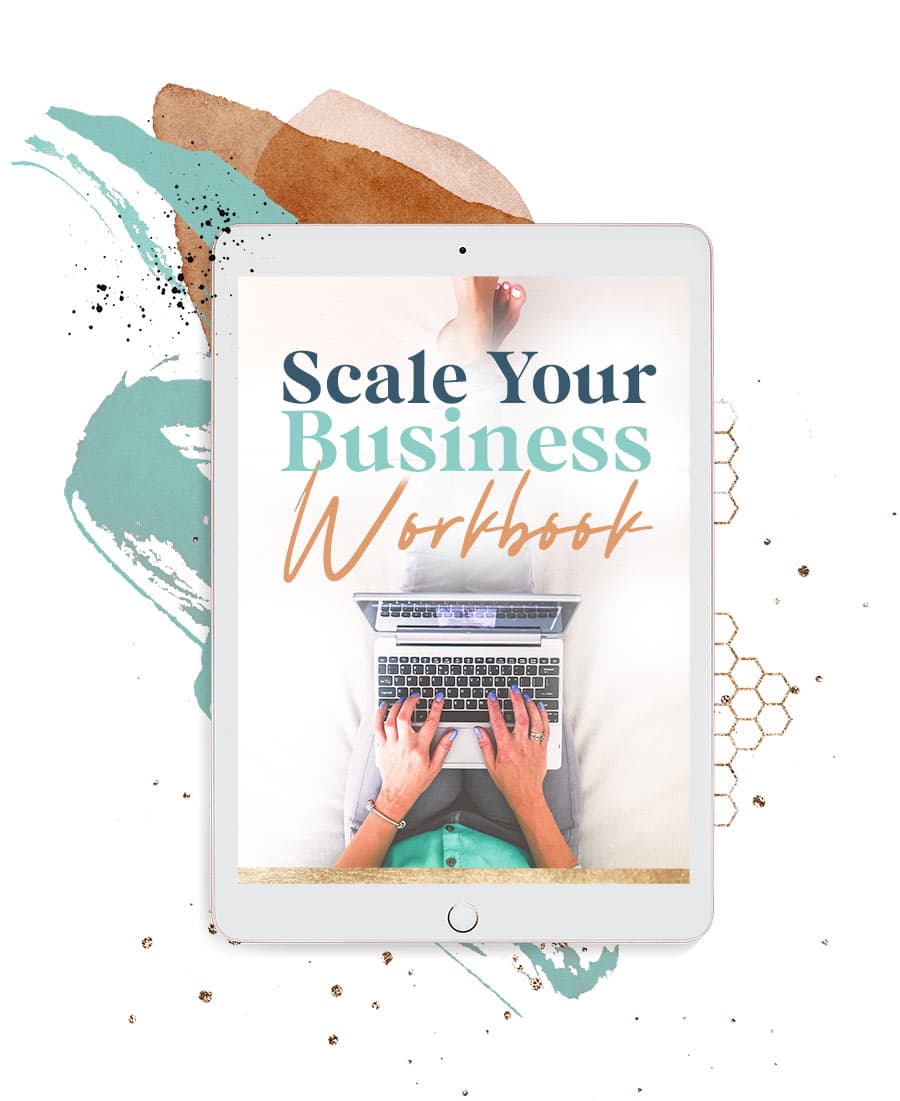Whether you love or loathe it, social media is undeniably (and widely) important for online business owners. It can help you connect with potential leads, forge powerful connections with collaborators and colleagues and even lead straight to lots of dollar bills in the bank.
But between coming up with killer content ideas (and titles), whipping up snappy captions and/or creating incredible imagery, there’s a lot that goes into even just one social media post.
So how in the world do you actually get your social media done and dusted, without spending your entire life writing posts and responding to DMs?
Enter, a social media workflow.
A social media workflow is unique-to-you process you use to go from seedling social media idea to fully-blossomed (and published) social media post. And it’s absolutely key to making sure all your ‘screen time’ translates into actual results in your business.
If you haven’t quite found your social media groove (or you’re looking to try a new, hopefully simpler strategy on for size), check out the simple tips and sample workflows below.
By the end, you’ll know how to best make the most of your social media time and see tangible results (read: leads, sales and connections).
1) Define Your Goals
First, what are your social media goals? Do you want to grow a hyper-engaged audience? Increase engagement and amp up the Likes? Drive traffic to your website? Once you know, you can specifically tailor your workflow to help you achieve said goals, because you’ll have a better idea of what to post, when to post and why the heck you’re posting to begin with.
2) Choose 1-2 Channels
If you haven’t already, it’s important to choose just a few channels to focus on, at least at first. Your channels should align with your business goals and where your specific target audience is most active. For example, if you’re a B2B company, LinkedIn might be more your jam (and much more important and lucrative) than Instagram. If your target demo skews younger, you might opt to create TikTok or YouTube videos, instead. It all depends.
3) Create a Content Strategy
Once you know your channels, it’s time to create a content strategy to help you meet your goals. Honestly, the major key to success with social media is consistency. Even amazing content has to compete with lots of other marketing messages–and other priorities in people’s minds. But if you can regularly create and post high-quality content that’s inspiring, insightful, educational and/or showcases your expertise, you’re golden (and basically a social media unicorn).
4) And Create a Content Calendar, Too!
Content calendars aren’t a necessity, but they’re an extremely useful tool for most entrepreneurs. You don’t need to have every single post written out months in advance (although you totally can), but knowing what’s on the agenda content-wise a few weeks or months out at a time is super helpful. Use a simple tool like Google Calendar or Trello and you can easily plan, schedule and ‘see’ your content in advance, so you’re never left scrambling to create anything at the last minute.
5) Find the Right Tools
There are a lot of fantastic & helpful social media tools out there, but they won’t all be right for you and your business (and brain!). Take some time to research and suss out the tools that will work best for you. For example, if you want to schedule posts in advance, consider a tool like Buffer or Hootsuite. If you’re a big Pinterest pinner, you might opt to add Tailwind to the mix as well. Choose tools that support your chosen platforms and have the features you need (and desire).
6) Create Content Templates
Here’s another quick and very helpful tip: Once you’ve created a specific type of content once, create a template for it. For example, if Instagram is your go-to, maybe you have a Google Doc template that includes a caption template, relevant hashtags and links to your most-loved Canva graphic templates. Having templates ready to go will save you time and lots of headaches!
7) Don’t Forget to Engage!
People often think that social media is all about posting, but TBH, posting is only half the battle. The other half is responding to comments and questions, answering your DMs and engaging on others’ content as well.
Now that you know where, what, when and why you’re posting, it’s time to think about how you’re going to create your social media content. Here are a few examples of different social media workflows:
1) Theme Days
Theme days can apply to any area of your business. A ‘theme day’ means assigning a specific, business-related task to a specific day of the week. So, for social media, this might look like:
Monday: Research and brainstorm social media content for the following week
Tuesday: Outline social media posts
Wednesday and Thursday: Write, film or create social media posts
Friday: Edit and Finalize (i.e., create imagery, whip up video descriptions, choose hashtags, etc.)
Saturday: Schedule and Publish
Sunday: Repurpose and Respond
Obviously, you might not work every day. You can also split these tasks up in any way you see fit. But a good social media workflow will most definitely include ALL the above, and maybe more, too.
2) Theme Weeks
If theme days don’t do it for you, try theme weeks. For example, maybe you spend the 1st week of the month researching and brainstorming, the 2nd week outlining and writing and the 3rd week editing, finalizing and scheduling and the 4th week repurposing.
You’ll also want to make sure you’re responding and engaging (almost) daily for the best reach and results.
3) Batching
Batching works similarly to theme days. Essentially, ‘batching’ means tackling the same ‘type’ of work in large chunks. The ‘chunks’ could be days, or they could simply be several hours on any given day.
For example, you might write and/or work on social media posts every single morning for a specific duration, like 1-2 hours. Then, you might work on editing during the afternoons for 1-2 hours, then creating graphics for another 1-2 hours in the evening. This eliminates context switching and allows you to get into a content creation groove!
Here’s what this might look like in your calendar:
8-9am Write social media posts
12-1pm Edit social media posts
6-7pm (after dinner): Create graphics and finalize posts for publication
Before bed: Respond to comments, DMs and answer questions and engage on other like-minded users’ content
And there you have it! There’s no question social media is a super powerful tool when used correctly. Hopefully by following the tips above, you can streamline your social media efforts and free up more time to focus on what really matters: growing your business and living your one, beautiful, precious life.