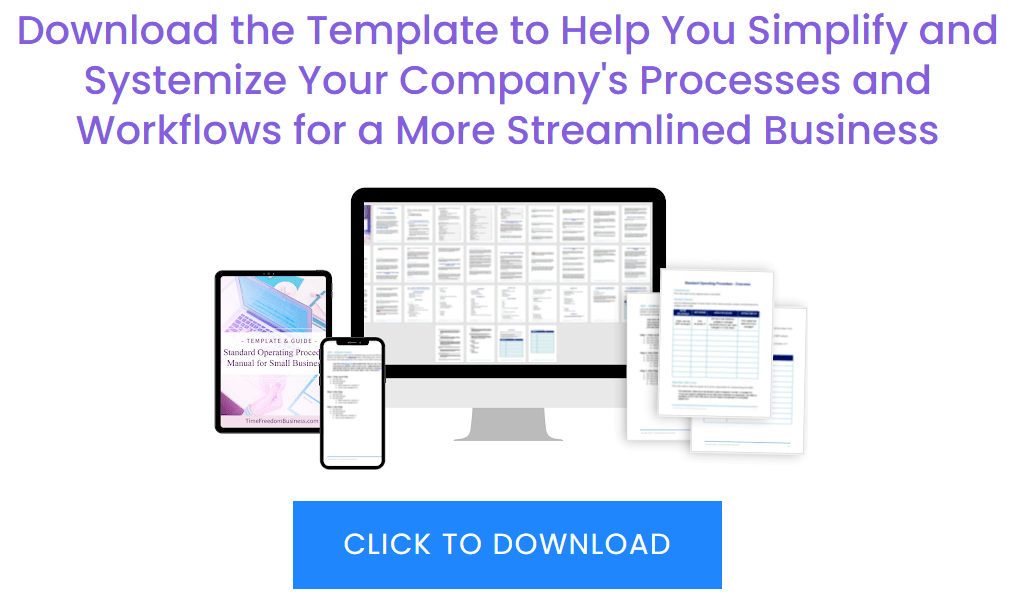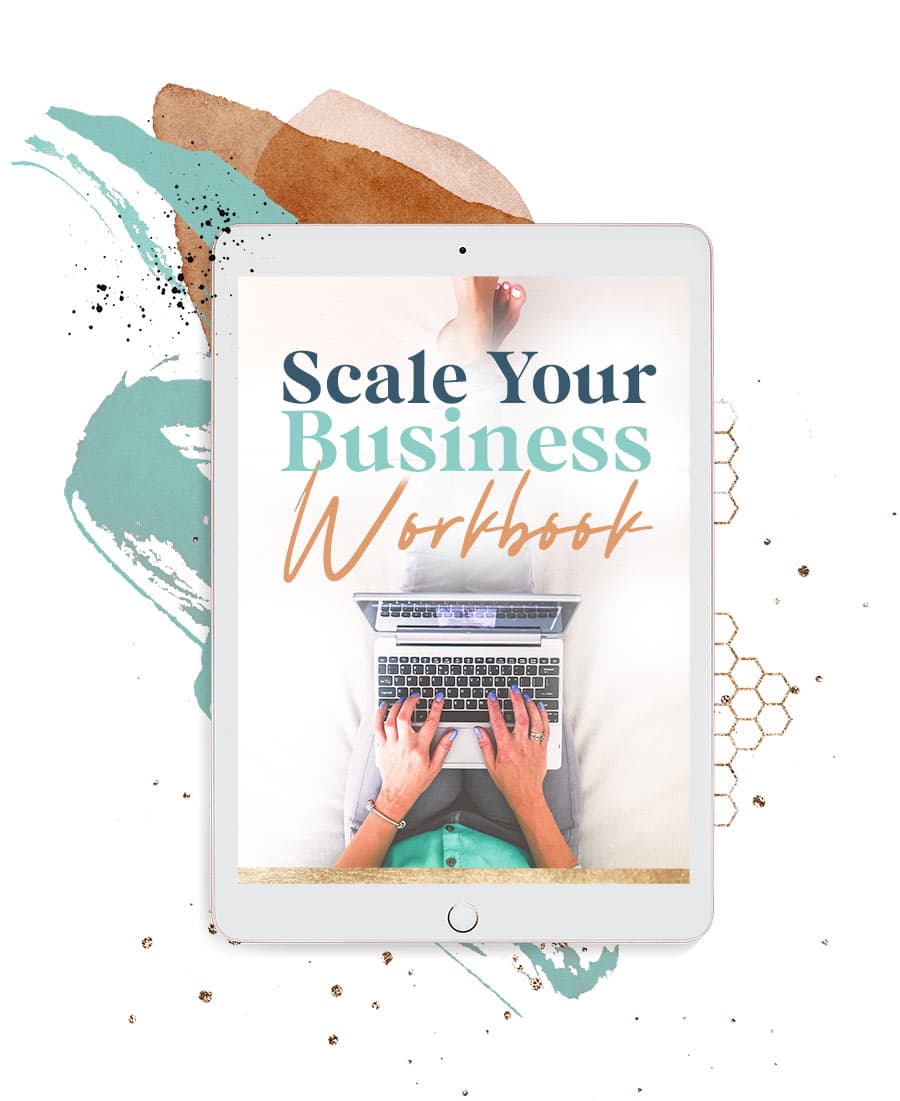Is there anything worse than sitting down at your desk on a Monday morning and realizing you have no idea what the week holds?
Ugh, I can feel my stomach churning just thinking about it!
When you run your own business, you need to be able to improvise in case great opportunities or total emergencies crop up. But that doesn’t mean that your whole schedule should be constantly in flux!
If you’ve got a system in place that helps you organize and prioritize your work tasks, it can streamline and simplify your working life in the best possible way.
Wondering what a workflow system might look like?
Here are 6 simple steps to help you design and customize a roadmap that leads you directly to increased productivity and reduced stress!
Workflow design tip #1: Begin with high-level goals
I know, I know, high-level goals won’t help you tick items off your to-do list.
They will, however, help you create a workflow plan that is extremely strategic and will work both now and into the future of your business. Also worth noting: If your working days are packed with low-level administrative tasks, you’ll have no time or energy left for long-term planning.
So! Map out your goals, starting with the longest-term and loftiest you can think of. (In 10 years, I want to be making $500,000 per year.) Then work your way down to five years, one year, and the current year.
Finally, create monthly and weekly goals for yourself and your business. Include both general (increase my social media footprint) and specific (add six new clients this fiscal quarter).
Workflow design tip #2: Subdivide goals
Now break down your goals into smaller chunks. For example, if your one-year goal is to recruit 3,000 people to your membership site, then your monthly goal is to add 250 new users, and your weekly goal is to add 58.
Every goal should have associated actions, even the general ones. Chart them out and divide them up.
Workflow design tip #3: Translate goals into actions
Create monthly, weekly, and daily plans detailing exactly what you need to do to reach your goals. Don’t worry, you don’t have to do all 10 years at once!
A good rule of thumb is to have your monthly plans ready at least three months in advance, your weekly plans ready before the new month begins, and your daily plans set up on Friday before you head out for the weekend.
Say you want to launch a podcast within the next six months. In your first month you’ll want to research equipment, hosting, and best practices. Each week you might want to assign yourself an informational interview with a successful podcaster, a couple of articles to read, and a brainstorming session to generate topics. Each day, you could spend half an hour working on an episode outline or reaching out to potential guests.
Workflow design tip #4: Use your calendar!
We all lean heavily on our calendars these days, but if we’re not utilizing them to design workflow we’re still not leaning hard enough!
Appointments and reminders needn’t be the only things we block off; Every work task should get its own spot on your daily schedule. Assign each an hour value so you get a sense of how many projects you can reasonably tackle in a single work day.
As you do this, and be aware of what time of day is ideal for each task. If you write best in the morning, don’t spend that time sending invoices! Save that work for later, and create content during your creative hours.
Workflow design tip #5: Manage distractions
Naturally, this includes both creating a serene, clutter- and clamor-free working environment AND limiting your Instagram time to work-related posting. But those are just the most obvious distractions.
Email is a distraction masquerading as work, and it can become a real time-suck. Don’t leave it open all the time or feel obliged to read and respond to messages as they arrive. Check your inbox at intervals throughout the day so it doesn’t break your flow.
Workflow design tip #6: Delegate
If you’ve got an essential task that you dread or procrastinate on, hand it off to a talented team member! Outsourcing the work that holds you back is an important step in creating a sustainable, organic workflow.
Truthfully, all it takes is to implement these six tips, and you’ll never battle Monday Morning Dread again.