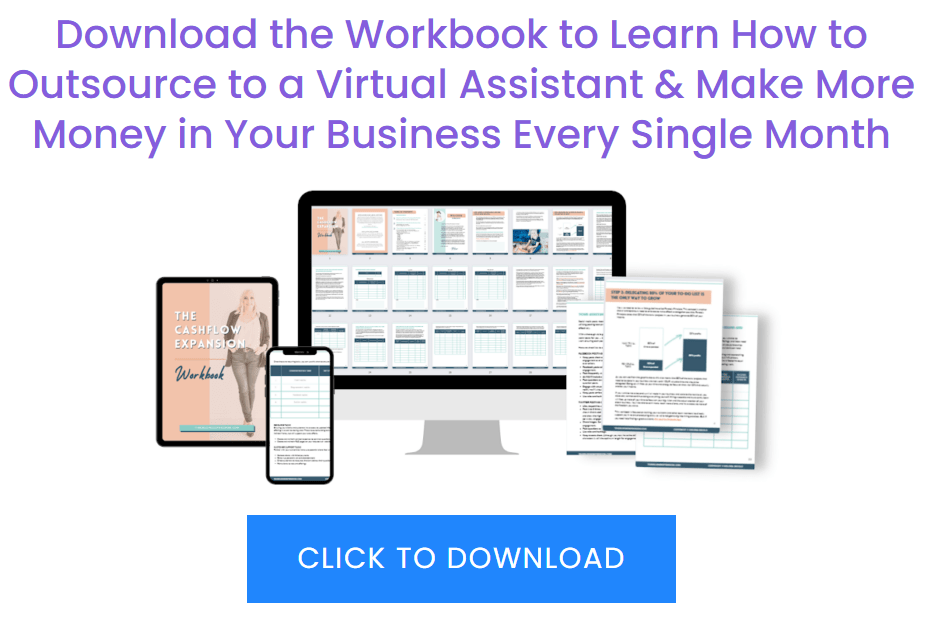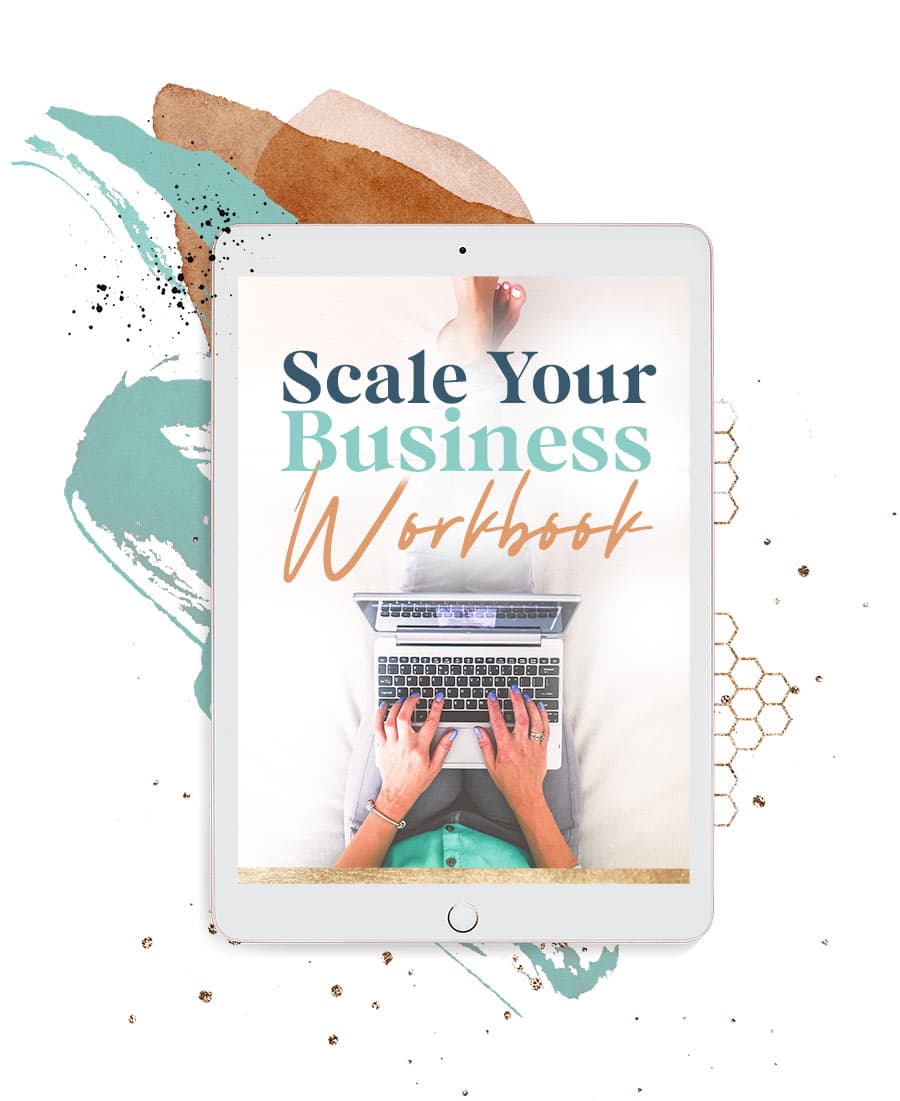Running an online business requires a lot of creating from scratch. From sales pages to email sequences to landing pages and social media posts, the list of everything your biz needs to operate can become overwhelming (not to mention, time-consuming).
The good news? You don’t actually have to create everything in your biz from scratch or “reinvent the wheel” every time you need to tweak a sales funnel, onboard a new client or map out your content for the month–nor should you.
That’s where templates come in.
Templates are just what they sound like: pre-created resources that can save you crazy amounts of time and help streamline your workflow.
Whether you’re a newbie or a veteran, incorporating even just a few templates into your business can help you save time, effort and energy. Below, you’ll find a list of the 5 “must-have” templates for online business owners:
1) New Client Welcome Packet
Here’s the situation: You just landed an ideal new coaching client. You’re super excited to work with them and you also want to make a fabulous first impression. One way to do just that? Sending them a New Client Welcome Packet.
A New Client Welcome Packet is essentially designed to provide your new client with all the information they might need about working together. It can include anything you want it to–from general details about your coaching or program (including exactly what they’ll receive, and how to access it), what to expect from working with you and other relevant information, like how to contact you (and when) or any special software or apps they need in their arsenal.
But here’s the thing: You obviously don’t want to rewrite this same information over and over again, especially when most of it is the same from client-to-client.
Instead, you can use a program like Canva to create a beautiful New Client Welcome Packet that will make your client feel both welcomed and well-informed about what’s to come in your coaching relationship.
This isn’t just for private clients or coaching, either. You can also use a New Client Welcome Packet for courses and other digital products–although you don’t necessarily need to provide as much information to make it valuable. (Even just a PDF with a little paragraph like: “Thanks for downloading! Here’s how to access your purchase” will do.)
Then, any time someone purchases your ‘thing’–you can manually (although preferably, automatically) send them everything they need to know. Most CRMs like 17Hats, Dubsabo and HoneyBook allow you to send messages like this automatically.
2) Coaching Agreement
Similar to a contract, a coaching or course agreement outlines the terms of your services and protects you and your client. This template should include pertinent details like the length of the program/coaching, the cost, payment terms, and refund information.
You’ll likely need to send this one a lot–with very few tweaks–so it’s a great option to have on hand to save time.
3) Testimonial Request Email
Working with clients can be really fun–especially when you score an awesome one who gets incredible results. However, since testimonials are so crucial for building social proof and attracting new clients–and yet sometimes asking for them from even the best clients can feel painfully awkward–it can be super helpful to have a testimonial request template.
This template should include a friendly message asking for a testimonial, along with specific prompts to make it easier for your clients to write a glowing review of your time together. You can even include a sample testimonial to give your clients an idea of what to write. Once you’ve created your template, you can even have your VA set it up to send to your past clients automatically a few weeks (or months) after your time together is up.
4) Sales Page Template
As a coach or course creator, your sales page is your virtual storefront–and it’s the place where potential clients and/or students decide whether or not to invest in your offers. Despite how important sales page obviously are, though, anyone who’s ever written one (and/or attempted to write one) can attest to how wildly time-consuming and laborious they can be.
Enter, a sales page template.
There’s literally no reason you should be starting every sales page from scratch. Instead, seek out and/or create your own sales page template so you can create a compelling and professional-looking sales page quickly and easily. You can create a text-only Google Doc template, or get fancy and create a fully designed template in your landing page creator.
Either way, be sure to include the main sections you want to include on every sales page–like a catchy title and tagline, a description of their current situation and problems they want solved, a quick breakdown of the features (and benefits!), pricing and payment information and (of course!) glowing testimonials from delighted clients and students.
Just imagine never having to stare down that menacing blinking cursor on a blank Google Doc ever again.
5) Content Calendar
Another template that will totally save you time? A content calendar. It’s true: If you’re creating regular content–whether that’s a bi-weekly podcast or even just daily social media posts–a content calendar is a major timesaver.
This template can be customized to your business’ needs, but a good rule of thumb is to create a weekly or monthly calendar that shows you every single piece of content you need to publish that month, including blog posts, social media posts, email newsletters and more.
Wanna get fancy? You also include your content creation process (so you and/or your team can easily reference it–again, saving you major time) or create a tab or column with space to brainstorm ideas.
There are lots of ways to set up a content calendar template: Some business owners prefer Trello or another visual To Do List platform like Asana, while others opt for a straightforward Google Doc. Either way, a content calendar means you can stop reinventing the way you plan your content each month.
Having these five templates ready-to-roll in your business’ toolbox will help stay organized, look professional and of course, save you oh-so-much time.