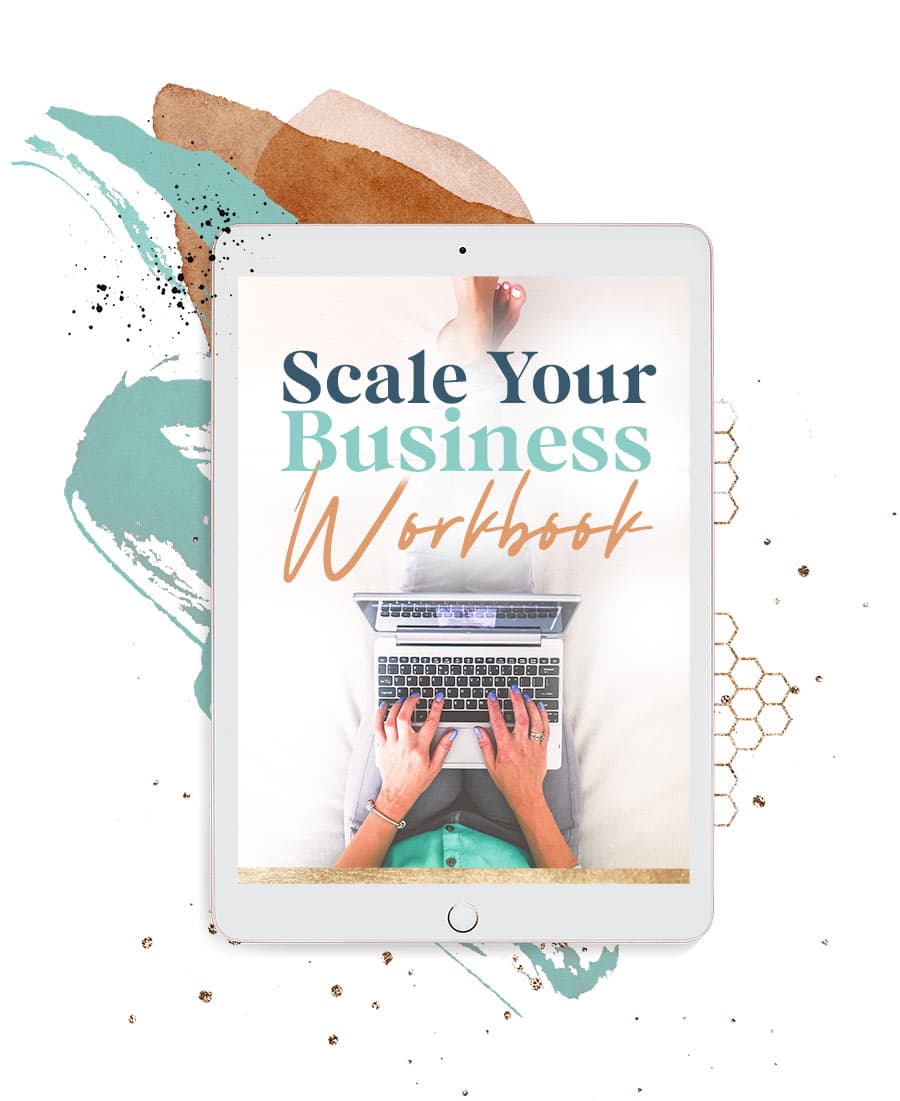“Email automation workflow” might sound super complicated or ultra tech-y, but the truth is email automations aren’t actually complex or scary. In fact, an email automation workflow can be a super simple, super chill way to make more sales and nurture your audience–all on autopilot.
Here’s the gist: An email automation workflow simply means setting up a sequence of automated emails to send to subscribers or customers based on their interactions with your business, their behavior, or other triggers. These automated emails guide recipients through a predefined customer journey, deliver relevant content that keeps them engaged with your business and offers, and ultimately, they can even drive specific actions (like ahem, sales and conversions).
Want to get started with email automation but don’t know where to start? Let’s explore the five essential email automation workflows you should set up ASAP to nurture relationships with your subscribers, make more sales and (perhaps sweetest of all) free up your valuable time.
1) Welcome Series for New Subscribers
First up: You without-a-doubt need a welcome series for new subscribers. When someone subscribes to your email list, they’re expressing (very high) interest in the topic of whatever lead magnet they just signed up for. A well-crafted welcome series is your opportunity to make a strong first impression.
How can you do this? Create a series of automated emails that introduce yourself, your brand, and the value you offer. Provide a sneak peek into your best content, share success stories, and guide subscribers toward your key products or services–or the products and services most relevant to the lead magnet they signed up for. This automated workflow helps establish a strong foundation for building lasting relationships with your new leads–and you can literally set it, forget it (and maybe revisit it every year or so for a refresh or update to ensure it’s all still relevant).
2) Personalized Product Recommendations
Once someone has purchased a specific product from you, why not set up an automated sequence that suggests other products they might like based on said purchase history?
Traditional retailers do this all the time, and I know most online business owners are missing out by not having this in place.
Keep it simple at first and create a few (like 1-3) emails that showcase a selection of products “personalized” for the recipient. Use phrases like “Recommended for You” or “Based on Your Purchase History” or “You Loved [X] Product, So I Think You’ll Also Love [Y] Product.” You can also include images or mock-ups, brief descriptions, and links to each product.
You can also approach this less like a traditional retailer and more like an online marketer by crafting a series of emails that tells a story or walks the customer through why another product might be a good fit for where they are and how it will help solve their (current) problems.
3) Abandoned Cart Sequence
Another traditional retail tactic I think online biz owners should definitely adopt? Abandoned cart sequences.
Abandoned carts are a common challenge for online businesses. How many times have you–as the customer–tossed something in your digital ‘bag’ only to get distracted (or realize you need to whip out your credit card that’s at least three rooms away) and then forgot to checkout all together?
Probably too many to count, right? That’s exactly why you need an automated cart automation.
An abandoned cart sequence can be as complex or simple as you want. In general, though, you’ll want to use a compelling subject line like, “Forget something?” And include product images, names, and a clear call to action to complete the purchase in the body of the email. You can also consider adding an incentive like a limited time discount to encourage them to finally click the “Buy” button and finalize their purchase.
Abandoned cart recovery emails can significantly increase your conversion rates and recover potentially lost revenue. According to MooSend, abandoned cart emails are opened 45% of the time on average and clicked on more than 21% with an 8% conversion rate. Translation? They’re very much worth sending.
By the way, if you like the idea but don’t know where to start, I have a customizable abandoned cart email sequence template you can snap up and use as a jumping off point.
4) Behavior-Based Re-engagement Sequence
Sure, having lots of peeps on your email list can make you feel good when you pop open your ESP, and see a big ol’ number staring back at you, but the truth is, non-ideal or un-engaged people on your list isn’t doing anyone (or your wallet) any favors.
Re-engagement emails have one focus: to re-engage inactive subscribers by sending content tailored to their previous interactions. Start by segmenting your inactive subscribers or customers based on their past behavior–like, say, signing up for a lead magnet on designing a lead magnet. Send an email that acknowledges their past engagement and suggests relevant content or offers to pique their interest again. If they don’t respond, you can choose to “scrub” them off your list–or to try again at another time.
You can also send a general re-engagement sequence that basically asks straight up whether they’re interested in hearing from you anymore. You can use this sequence once a year or so to “spring clean” your list of people who’ve been active for a specific period of time. If they don’t respond to your re-engagement sequence, you can remove them from your list. It’s basic email list hygiene–and just like regular hygiene, it’s better for everyone if you practice it. 😉
5) Post-Purchase Nurture Sequence
Your relationship with customers doesn’t end after the sale; it’s just the beginning. It’s much easier to keep a current customer than acquire a new one – we already know that! – so don’t ‘lose’ people after the sale. Instead, be sure to set up an automated sequence that continues to nurture the relationship in the immediate days and/or weeks following their purchase.
Sample emails you might send include:
- New Client Email Sequence – If you’re a coach or service provider, you can set up an email campaign to run automatically whenever a new client signs up.
- Product Tips and Usage Guide (This could be multiple emails telling the customer how to get the best results from the digital course they just snagged or reminded them to join your Facebook community for more support, for example)
- Testimonial or Feedback Request Email
- Bonus or Exclusive Resource or Content Email
- Exclusive Offer or Discount for Future Purchases
You can pick & choose which emails to send, and be sure to track your results to see which emails your audience responds to best.
To sum it all up: Email automation can be a game-changer for women entrepreneurs looking to scale their businesses, do less work and free up their time–while still making sales.