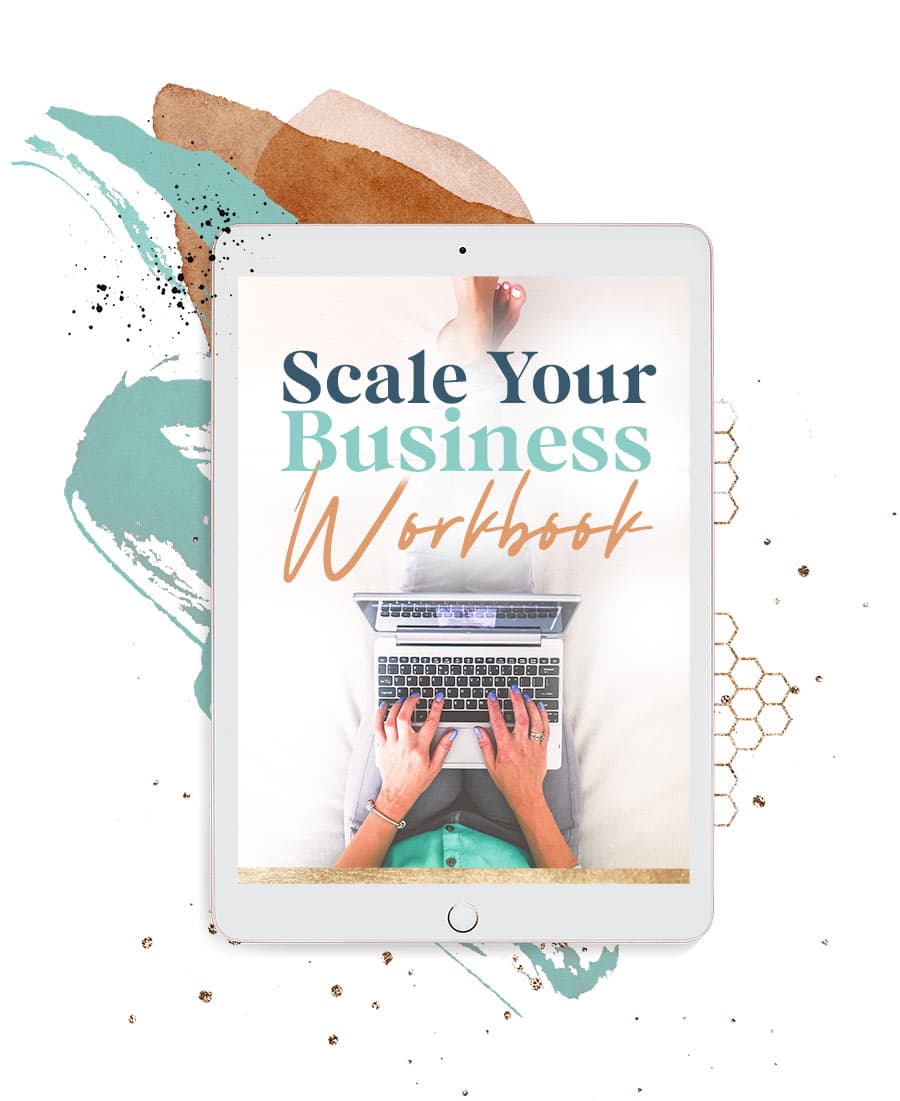Ever feel like you’re stuck in the movie “Groundhog Day,” where, like Bill Murray, you’re doing the same thing for the umpteenth time, and you’re pretty sure you should be doing something else?
If so, something’s gotta change. As the creator and driver of your business, it might help to imagine that every minute you spend on any given task ticks by with the clinking sound of money falling into a bucket.
Your time (ka-ching!) is money (ka-ching!)
So how do you avoid getting stuck in a loop? What’s the best way to make sure your precious time is well-spent?
Setting up systems and processes for every major area of your business.
Doing this will help you and your team streamline your work without reinventing the wheel each time.
The good news is that even if you haven’t started documenting everything you do, you probably have some of the mental groundwork laid already.
Your process for onboarding a new client, for writing and distributing a monthly newsletter, or for creating a new workbook should be pretty well solidified after you’ve done it a few times.
And I’m here to help you see put that process in writing, and, ultimately, into an operations manual (OM).
Being able to create, inspire, produce, and sell in a fairly automated fashion is the name of the game.
And of course, that type of systematization is especially important when working with a remote team!
Your goal is to launch new projects quickly and easily by reaching out to your team and saying, “Here is the New Course Plan, every step is outlined; I’ll have the details for you by end of day tomorrow.”
Sounds fabulous, am I right? Here’s how to create easy, repeatable systems and processes for YOUR business.
How to Create a New System for Your Business
Start by thinking about the key areas that are critical to your business: marketing, selling, producing, delivering, CRM, and updating/improving. Many of the tasks within each of those areas are repeated, often and with little variation.
So one way to get started on your operations manual is to create a collection of guides that outline your core systems and processes.
These can be simplified documentation detailing how essential business operations are handled.
The next time your VA preps the weekly social media offerings, ask her to note each and every step as she does it.
The next time you walk a client through from inquiry to sale, note every step it took, including every piece of written material you used, from welcome email to contract.
The next time you create a new workshop offering, begin documenting the process from conception/need (including research) to selling, delivering, and evaluating.
Detailed notes will come in handy when it comes time to type up and edit the process plan for a particular task, so don’t be afraid to note every little thing.
You can ultimately decide what isn’t needed.
Once everything is codified, your virtual assistant can take over the implementation of many areas of your business, and you can focus on other priorities.
Even if you continue to handle these workloads yourself, having your systems documented will save tons of time!
Checklists, Calendars and Templates
As you are taking notes on the steps that make up a certain process, keep additional lists of ITEMS TO CHECKLIST and CALENDAR CREATION.
Creating checklists for each major step within a larger process will be a lifesaver. They serve as a great way to slow things down just enough to ensure all the working parts are in the right place.
As for the calendar component, establishing timelines before diving into execution will help enormously in planning.
Maybe the initial design of a new course takes two weeks, the creation of written materials takes three days, and social media image creation takes two days.
Noting the time for each step gives you a sense of the big picture.
Calendars will also help you schedule regular social media pieces, newsletters, and other recurring messaging.
It’s likely that each system you create will have a calendar component, so be sure to take notes on timing as you work through the system documentation process.
Now let’s talk templates! Have I told you how much I love templates?
I firmly believe they should be part of any work-streamlining plan. Accessing a stash of templates is like reaching into a cookie jar: sheer delight!
Product launches can be templated; email responses can be templated; even social media posts can be templated.
For a mentorship program, you might create: “Selling the Mentorship Program, Email 1 & 2;” “Anticipating Questions/FAQ for Mentorship Program;” “Description of Mentorship Program Levels,” and more.
When you or your VA are following a process outline, that bulging cookie jar of templates will bring you untold joy … and save you a ton of time.
Avoid the Social Media Black Hole
Having a plan for social media is about the “when” and the “what.”
The “when” is laid out by the calendar you’ve built into your process plan and should stay pretty solid, but the “what” is more flexible.
I do recommend creating content ahead of time on a range of topics, and banking it for use later. (You can freshen up or recontextualize as needed.) But I also recommend building out a schedule for creating new, fresh content that’s more seasonal or timely.
For instance, you might assign your freelance writer or VA the task of creating two fresh blog posts and three new Facebook promos every month.
That way your social outlets are always getting fresh content. You need to beware the black hole of stale content!
Adding a publishing schedule can also help you avoid social media feed stagnation.
For example, maybe you focus on product pushes on Mondays; a “free” visualization exercise on the first day of each month; a link to a vlog or video piece every other Tuesday.
Creating a schedule just makes content planning so much easier.
An Operations Manual for the Ages
Though it sounds dull and dry, an operations manual is an essential tool for a busy entrepreneur like you!
And the thing that will make your OM a real game-changer for you and your team is to make sure it includes documentation for every area of your business.
These system plans are really individual SOPs (standard operating procedures), which should be collected and organized into your business’s OM.
Some will be short and sweet, some will feature fancy flow charts and be broken into detailed phases.
The important thing is to make sure all the parts are there: checklists, timelines, templates, and detailed how-to steps.
And if you follow the steps here, you’ll soon have an OP for the ages.
Your contractors will love you for it, your clients will marvel at your efficiency, and you’ll have gobs more time in your own work day!
Need more guidance? Check out my project kit, “Automation & Systems for More Clients, Cash, and Freedom!”