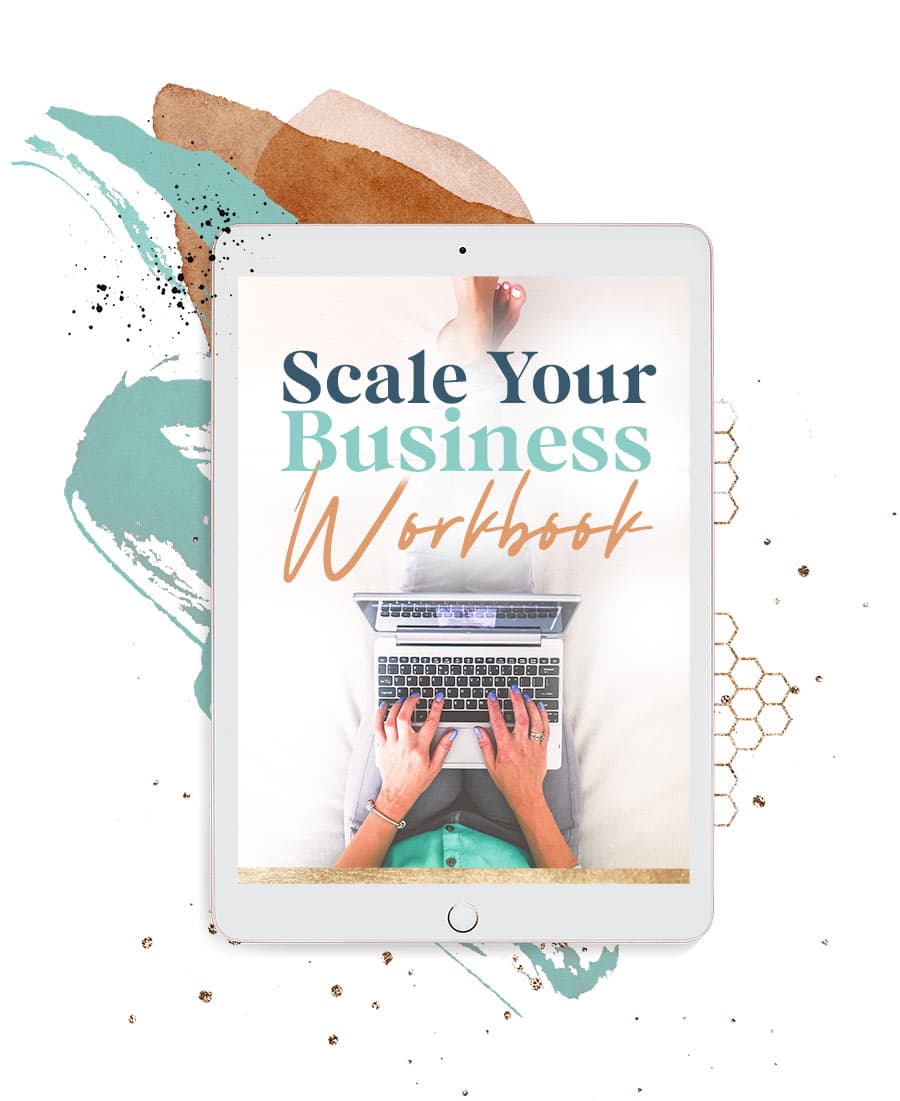Creating workflows takes time and energy, and we entrepreneurs have limited supplies of both. It will always feel easier to sketch out a cheat-sheet for a specific task than it will to create a workflow for that area of your business, but remember that taking the time now always saves time later.
Your business is a living — and hopefully growing — entity, and putting workflows in place to guide you and your team is a surefire way to encourage healthy growth and increase productivity.
And workflows can evolve!
Don’t feel like you’ve gotta nail them on the first try. You can start with the basics, and flesh them out as you go.
Even the leanest of plans will work to keep everyone on track: “Assign [new product] text for FB” —> “Edit” —> “Revisions” —> “Submit revisions” —> “Publish” is a great foundation to build on.
Over time, your team will likely add two or three more steps customized to your own specific needs.
Don’t tell anyone, but some of us creative types actually enjoy the process of building workflows! Wondering which ones might benefit your business? Read on to learn about my top 4.
Why You Need Systems and Workflows in Your Business
A workflow is a simple tool to aid in production processes and management. It’s especially useful to newer entrepreneurs, who may feel overwhelmed by all of the tasks they need to tackle.
It’s also an important tool for outsourcing and new hires, because it provides a sort of road map of deadlines, goals, and expectations. It’s a lot harder to get lost when you’ve got a road map!
If your workflows are functioning well, you’ll know it.
And if they’re not, you’ll be able to look at them individually and tweak them, which is a heck of a lot easier than looking for the problem when you’re deep in it, and navigating without a guide.
Another reason I love and recommend workflows is they offer beginning and end points, with markers in the middle for deadlines and necessary tasks, and desired outcomes at the end.
A good workflow helps entrepreneurs with scaling while also giving us visibility into the overall process, bumps in the road, and consistency of the work itself.
Essential Workflow #1: Client Onboarding & Communication/Offboarding
Working with a new client is what it’s all about, but sometimes nurturing that new relationship can take more time than we can really afford to give.
If you can “cookie cutter” the onboarding process to some degree, it will save precious time …with the caveat that everything you do should come across as personal and unique.
Templates with room for customization can help you achieve this tricky balance.
- Your onboarding workflow outlines the phases of engagement for a new client or customer.
- Define what needs to happen to bring your new client into the fold, and when those things need to happen. For example, what are the steps needed to “bring client to subscriber level?”
- Look back at any issues or miscommunications you’ve experienced with onboarding clients. What can you change? Incorporate that into your workflow.
Offboarding—or letting go of a client—also benefits from workflow planning, especially since this can be a difficult process to navigate!
Documenting communications and any paperwork or final account-closing processes you use will help things run smoothly. The workflow makes clear what needs to be done for a clean wrap.
The final step might include an examination and report on why things didn’t work out.
In both cases, creating templated messaging will be a huge time-saver. You’ll see that questions and concerns are often repeated, and you don’t need to rewrite your answers every time.
Download the Free Standard Operating Procedures Template & Guide
👇👇👇
Essential Workflow #2: Social Media
Most entrepreneurs agree that social media content should be scheduled and planned ahead instead of posted on-the-fly. Most of us also think that a big chunk of our messaging should be an ongoing “sell” of what we do in the big picture, which means that consistency is key.
A social media-specific workflow can help manage both scheduling and consistency of messaging, as well as:
- Managing different platforms for different products, and planning cross-promotions
- Scheduling, with quarterly or monthly planning for messaging
- Preparing to launch special offers and bonus deals
- Tracking and evaluating responses to messaging
This is a ripe area for hiring a virtual assistant. A good social media VA would be someone who follows social media trends, and also understands which subjects dovetail with what you do.
Of course, knowing and loving what you do is also key!
A clear workflow offers your VA guidance and support, and sets you up to pay them by the post—daily or otherwise—not by the ticking clock. Increased productivity all around!
Essential Workflow #3: Content Creation and Publication
Content creation and publishing is similar to your social media communication planning, but deals with larger, longer pieces of text that offer more information to the reader.
Examples include getting a blog post from outline to publication, or creating a monthly downloadable workbook. Depending on the scale and regularity of content, you may need to create workflows that account for other factors within your business.
A workflow for publishing, say, new product documentation needs to be in sync with your launch (which needs its own workflow, natch!). Again, calendar scheduling is critical here.
Other larger content pieces, like weekly podcast scripts, might be generated by repurposing some previous messaging with fresh tweaks for timely news.
A workflow for this process would allow for drafts to be submitted, edits and rewrites to be done, and visuals to be gathered or created.
Speaking of visuals, creating a bank of illustrations or photos ahead of time will save you and your team a world of hassle. These banked pieces should be versatile enough to appear across media and with different kinds of messaging.
Track where they are used and when, so you don’t repeat them too often in the same places.
If you have a tight budget for outsourcing, you might need to evaluate where to best spend your money in the beginning: a social media maven?
A designer or artist who can crank out great images? A ghostwriter?
Remember, you don’t want to kill yourself running your business. You want to enjoy the process, and that usually means bringing in some talented team members!
Essential Workflow #4: Monthly Review and Goal-setting
A big mistake that many entrepreneurs make is to look forward and never look back. If you don’t regularly evaluate where things are going (or, not going), how can you improve your business?
Designing a workflow process for this type of self-review is incredibly helpful, and doing it monthly should prevent any budding issues from turning into big ones.
What does this process look like?
It’s different for everyone, depending on size and type of business, and whether you’re just starting out or hitting your five-year mark.
It might involve creating deadlines for monthly progress reports from staff, or asking your accountant to provide stats on revenue and spending.
It might involve breaking down the month’s marketing outreach, measuring responses, taking a look at SEO efforts, or reviewing subscriber activity. (Check out my tips for KPIs, Key Performance Indicator Reports.)
It might involve a process for evaluating what kinds of tools you’re using, and making changes. There are so many great software tools out there that can help you in the creation and management of every part of your business, and new ones become available all the time.
I strongly recommend that your monthly workflow schedule includes regular time to review which digital tools you are using, and what changes might be made to increase productivity.
(Need a starting point? Take a peek at my handy guide to many of the free and affordable tools that will help you create systems that run smoothly.)
My last tip?
Be sure to involve team members and VAs in workflow design. Since they will be using many of these processes in the work they do for you, their input on creating the workflows will be vital.
They may be aware of steps, tools, or resources that you had no idea were being used! With team member input and thoughtful documentation, you’ll get these 4 business-boosting workflows up and running quickly, and start seeing increased productivity soon after!
xoxo
Melissa
PS. Here’s how to get more done every single day, click here to download my workbook to up your productivity 60%.