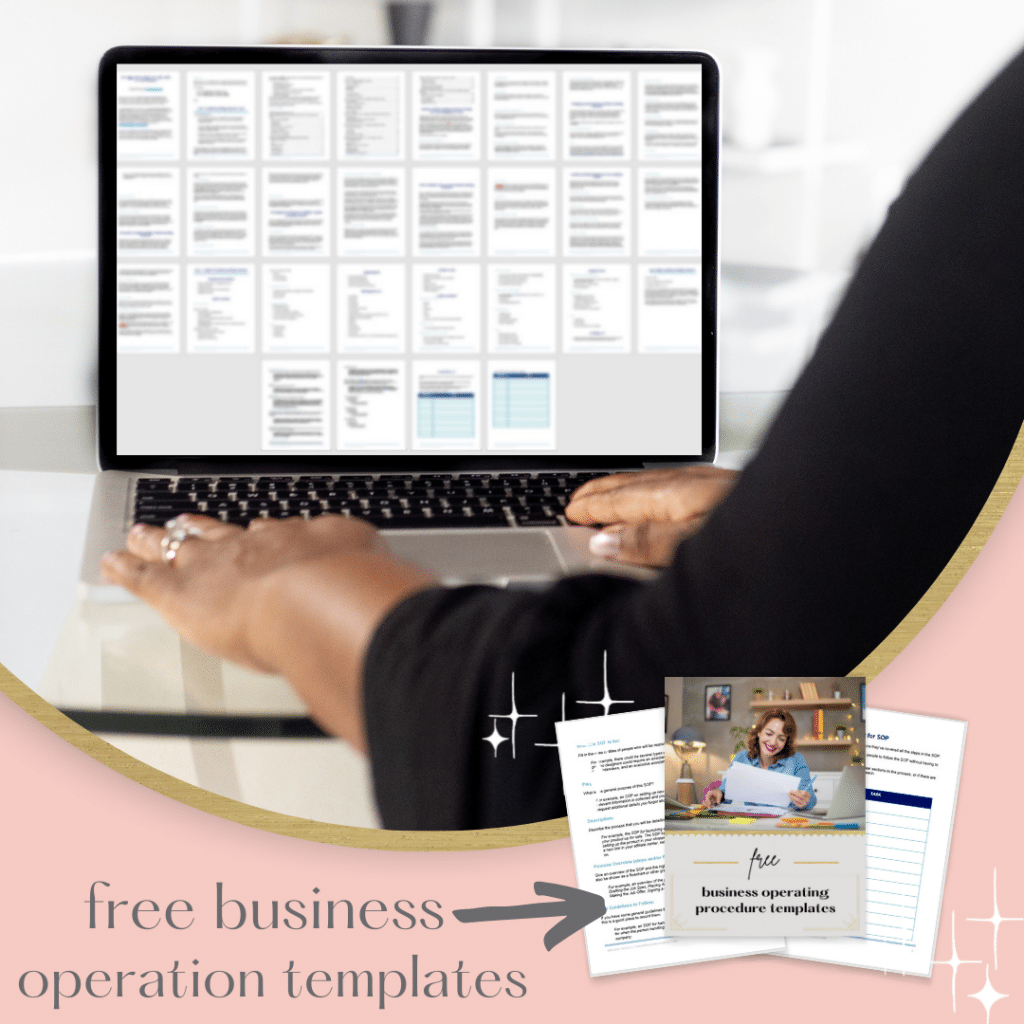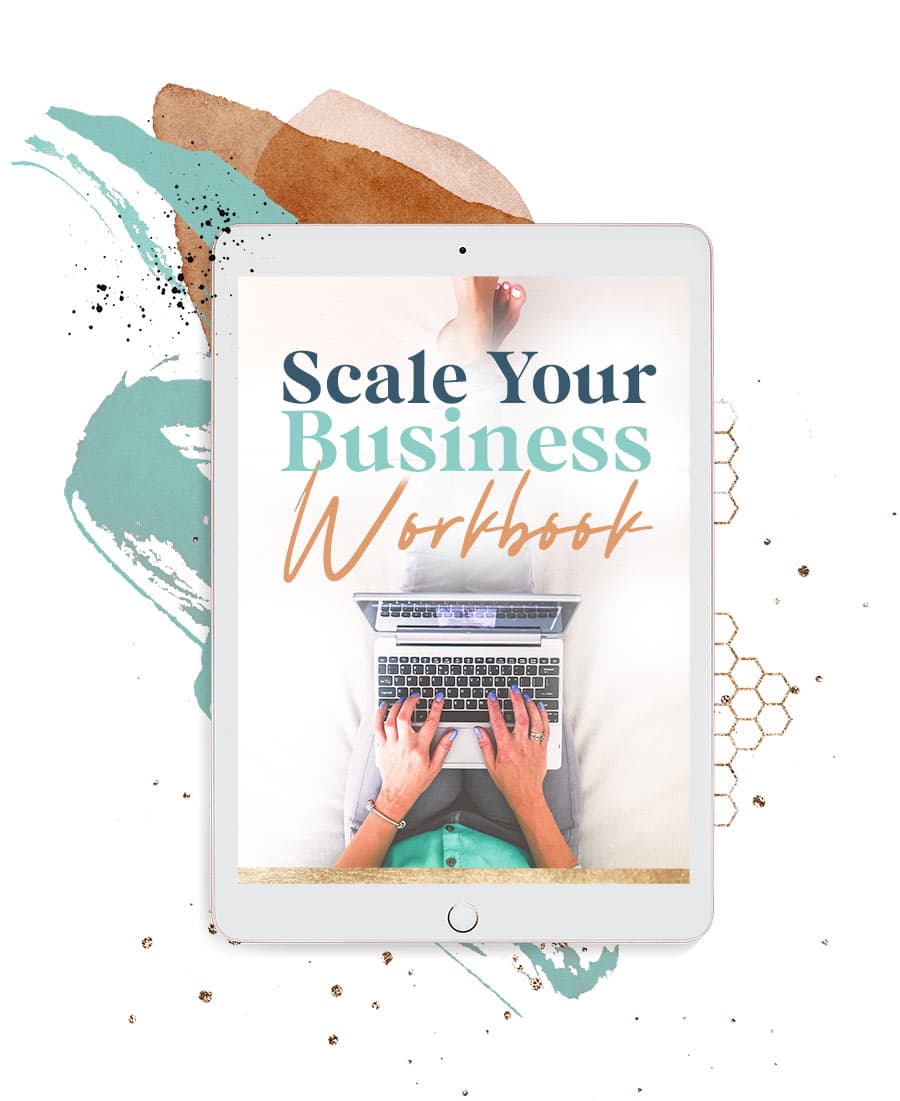At least half of successful entrepreneurship is getting yourself in front of the right people.
You’re a total rock star at what you do, you just need to connect with the right client base so they can recognize your expertise! And hire you! Over and over again!
Naturally, you’re working hard to create amazing content and build your own platform … but that’s not quite enough.
Most entrepreneurs need to increase visibility beyond their own fans in order to grow their businesses. The people who find us organically are top-notch prospects, but the people who WE find through active outreach are equally important.
They’re wild-cards who may lead to whole new audiences, opportunities, and connections. They just take a little more legwork to pursue.
Luckily, you and your virtual assistant can tackle that legwork together!
By dividing and conquering, you can create a visibility-generating workflow that will boost your credibility, connect you with new potential clients, and lead to even more business. Here’s how to get started.
But first…click the image below to grab my free template & guide 👇👇👇
Make hiring for your team easier with a standard operating procedures manual. Whether you’re hiring a VA, project manager or admin assistant, SOPs will create streamlined processes for your small business. Get the FREE template! 📋
1) Work with Your Virtual Assistant to Scope Opportunities
Sure, it’d be fabulous to have a killer TED talk that goes viral … but that will only happen with a significant investment of time and money. And even then, only if you’re a gifted public speaker!
Not all visibility opportunities will be a perfect fit for you, as an individual entrepreneur.
So consider your strengths and talents before you start assembling a list with your VA.
- Are you better at delivering prepared speeches or speaking off the cuff?
- Do you do well with small groups?
- Are you an amazing moderator, or a better panelist?
- How do you feel on-camera? On stage?
Be honest, and ask your virtual assistant for constructive feedback.
Then dig into listing the types of visibility you want. Consider podcast guesting, summits, conferences, Facebook Lives, co-hosting classes or seminars, TV appearances, and radio spots. And print is not dead!
If you’re a fantastic writer, think about newspapers (especially if you’ve got a local paper that might accept a regular column) and magazines.
2)Write a One-Sheeter with Help from Your Virtual Assistant
The people you’ll be pitching TO are just as busy as you are, so it’s essential to boil down your bio and key facts to a single sheet.
Work with your virtual assistant to revise your current bio, making it short and sweet with a focus on your experience as a guest or speaker.
Include a short list of your top speaking gigs and press appearances, and list your top 3-5 speaking topics. Make the page colorful, using your logo and brand colors, and include a great headshot.
Don’t forget to include your social media handles, email, and phone number so the folks you’re pitching can reach out easily!
3) Have Your Virtual Assistant Perform Market Research on Visibility Opportunities
Now that you know what types of opportunities you want to land and have a key marketing piece ready to roll, it’s time to compile a list of people, events, publications, and broadcasts to target.
Set your virtual assistant to work researching contacts and companies, identifying key players in your industry or niche, and finding events where your topics would be well-received.
Ask her to track everything through a spreadsheet so you can cross-categorize information, and later use the same document to monitor pitch progress.
4) Write a Pitch They Can’t Ignore!
Now comes the tough part: You need to create a pitch template that’s unique, attention-grabbing, AND flexible. Each pitch will need to be customized (your VA can help with that!), but start by writing an awesome template.
Keep it simple, but also think outside the box.
- What about you is truly unique, and makes you a must-have guest or speaker?
- What’s your secret sauce?
If possible, find a way to lead with that fact, story, or nugget. Grab the reader’s attention immediately before diving into the pitch itself.
Make sure your template includes a section that can be revised to include information specific to each recipient, including why you’ll connect with their audience, how your expertise compliments theirs, or the ways your relationship would be symbiotic.
DO NOT just send the same pitch to everyone! This is the kiss of death!
You need to ensure each recipient feels like you’ve done your homework, and truly want to work with them … not just land as many gigs as possible.
Finally, work hard on your pitch subject line. Bestselling author Daniel Pink points out that great subject lines typically focus on utility, mystery, or specificity.
- Will you ask a question or drop a hint?
- Say something about how beneficial or useful your expertise will be?
Craft a subject that is totally unforgettable.
5) Ask Your Virtual Assistant to Reach Out, Track Progress, & Follow Up
Now you’re ready to start the outreach process! Ask your VA to customize email pitches, attach your one-sheeter, and start sending queries to relevant contacts.
Use the market research spreadsheet to track the progress of each pitch, and follow up as needed.
Make sure she knows as much as possible about lead times; some publications and organizations discourage follow-ups, so have her dig deep into requirements and expectations.
Then, once the gigs start rolling in, prepare to get more visibility, rack up points as a subject-matter expert, and bring in new clients!
Speaking, presenting, and collaborating are absolutely essential to business growth, so don’t shy away from this avenue for self-promotion.
Find opportunities that leverage your strengths, use these steps to create a replicable plan, and get yourself in front of some eager new potential clients!
xoxo
Melissa
PS. Stop struggling to sign ideal clients! Learn how to confidently speak & share your message on videos, podcasts and more using the Close the Room Talk Project Kit.