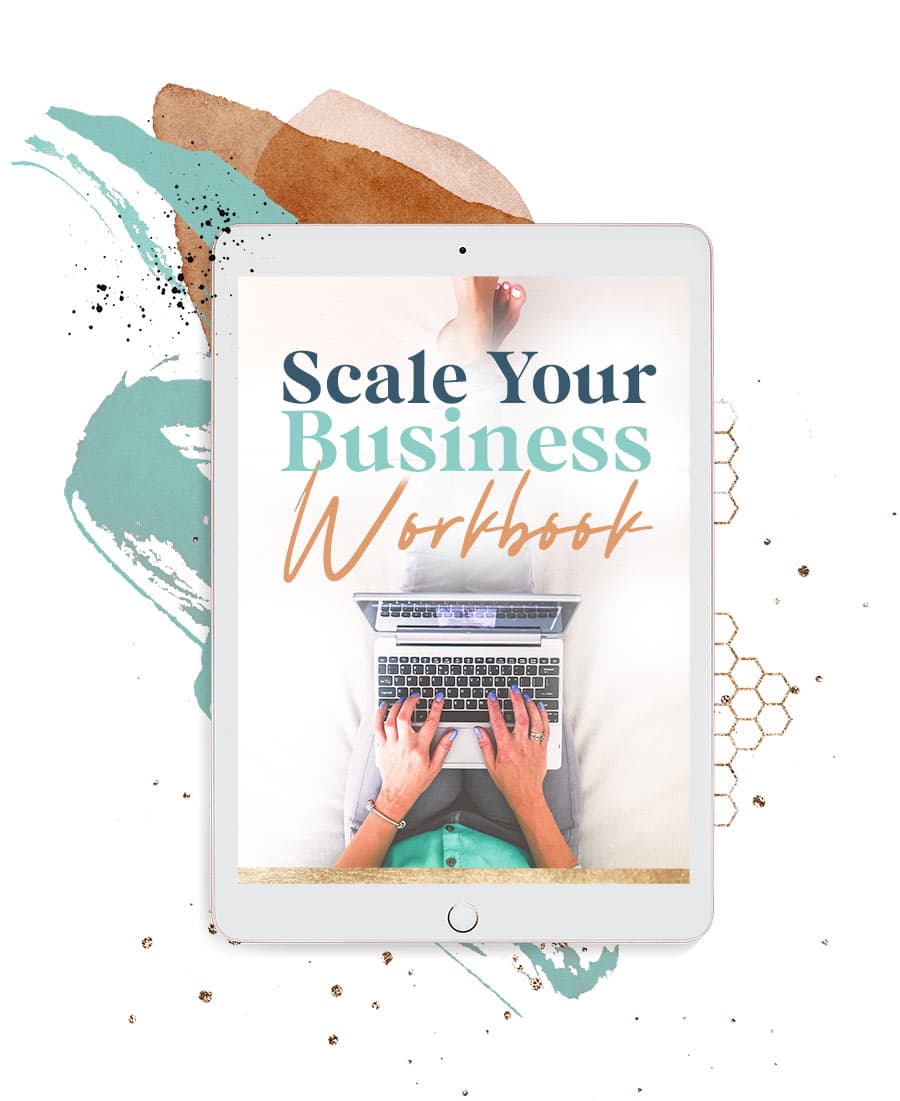Is your business in growth mode?
If so, congrats, lovely! There’s nothing quite as thrilling as seeing your endeavor take off and gain momentum. Once you reach a certain point in your growth trajectory, you might start mulling the pros and cons of customer service outsourcing.
You’ve probably got an amazing VA, might’ve even started to outsource your content writing, but when your customer base is constantly expanding they need specialized TLC. And if your current team members already have full plates, customer service outsourcing is the logical next step.
But how do you go about it?
Where do you start?
Which tools can you trust and what systems will work best for your business?
I’ve got all those answers and more for you right here!
Customer Service Outsourcing Tip #1: Choose a delivery format that works best for your business
As you research your customer service outsourcing options, consider which format would work best for your unique customers.
Naturally, you’ll want to pick a format that is easy to manage and makes sense to your team, but the ultimate recipients will be your clients.
Are they older, and likely to get overwhelmed by a live chat option?
Are they busy executives who might lose track of an email response?
Put yourself in a customer’s shoes, and think about what customer service style they’d appreciate most.
Also consider that customers expect the perks of an “on-demand economy,” including fast, free, accurate customer service.
So how can small online businesses meet this need without breaking the bank?
What’s the best way to merge your current team members with some automated services to ensure your clients feel valued and heard?
Here are some pros and cons of the most common formats:
EMAIL:
Pros – allows customers to ask/respond in their own time, works for less tech-savvy clients.
Cons – considerably slower, easier for correspondence to get lost.
HELP DESK:
Pros – enables you to create an FAQ—including videos and screenshots—so people can solve their own problems quickly and easily. Also allows you to create templated responses to use with common questions or problems. This is ideal since many people loathe the phone these days, and want their issues solved right away!
Cons – can feel impersonal, if a customer’s question isn’t immediately answered by available resources can lead to frustration
PHONE:
Pros – extremely fast resolution to problems, allows for real-time passing of difficult questions to more expert customer service reps.
Cons – can feel invasive to the customer, unless you’ve got a transcription program there’s no paper trail.
LIVE CHAT:
Pros – extremely fast resolution to problems, less invasive than a phone call.
Cons – feels robotic, off-putting to older or tech-averse clients.
SOCIAL MEDIA:
Pros – reaches customers where they are, can be managed by a VA.
Cons – allows customers to make grievances public, difficult to cover all media adequately.
Customer Service Outsourcing Tip #2: Consider a Support System
Once you’ve decided on a format (or multiple formats!) that you want to utilize, the next step in your customer service outsourcing journey is to decide which system will work best for you.
Most entrepreneurs who are exploring customer service outsourcing turn to companies like Zendesk, Teamwork Desk, Freshdesk, and Support Ninja. These organizations are one-stop shops for customer service needs, and most offer mix-and-match packages that include multiple formats.
I use and love Zendesk myself, which offers guided help desk, chat, phone, and social media options, with annual plans from $5 – $199 per team member, per month. (Pretty comprehensive, right?)
The others also have very wide price ranges and lots of flexibility, which means they can put together packages to suit small, growing, mid-sized, and large businesses!
Customer Service Outsourcing Tip #3: Train your support team
Systems like Zendesk and Freshdesk don’t generally provide you with live customer service reps to field your queries. Instead, they give your own virtual assistant or team members access to tools and programs that help manage your support needs. Those tools are pretty user-friendly, but you’ll still want to make sure that the team members using them have been trained.
Customer service is often treated as a low-level position that anyone can handle, which is patently untrue!
Your CS agents are the people who represent your company when things are confusing or going wrong, so they need to be level-headed, knowledgeable, and patient.
If your virtual assistant doesn’t have those traits, does someone else on your team? Would they be interested in taking over this workload? If not, can you budget to add an additional virtual assistant or team member who’ll be dedicated to customer service?
If you decide to bring in someone new, look for candidates who already have some familiarity with your business or industry, and are quick learners. Seek out VAs who are genuinely helpful, and seem capable of treating your business like it’s their own; with deep care and personal investment.
You want virtual team members who you can truly trust to represent your company!
Customer Service Outsourcing Tip #4: Consider business access issues
Since customer service outsourcing often means giving reps a peek behind-the-scenes of your business, you’ll need to give some thought to access.
For instance:
Will they need access to your payment processors (PayPal, Stripe) to process refunds and handle payment disputes/chargebacks?
If so, PayPal and Stripe both have the option to add a user to your account, which you can then apply select permissions to. That way, they only see and have access to the information they need to do their job.
Will they need access to your shopping cart to look up customer accounts to view payments, subscriptions, and to assist with downloads and access issues?
If so, most shopping cart systems have the ability to set up user accounts that let you pick and choose what they can see and have access to in your cart.
You want to make your virtual assistant’s job to be as easy as possible, so share as much as you comfortably can. But if there are certain functions or pools of data that you simply can’t let them see, consider how you’ll navigate that.
Customer service outsourcing is a huge step in the evolution of your business. It means you’ve reached a point where you, as the entrepreneur, are ready to hand off day-to-day tasks to skilled pros and focus on strategy, planning, and growth.
Kudos to you for hitting this important and impressive milestone! You’re a total rock star!!
Want to make it easy for your virtual assistant to respond to your business emails & support your clients?
Check out my Email Scripts & Snippets Template! Your assistant can print this off, put it in a binder, and have it on hand to work from as she manages your email. She can also use it to set up an FAQ page on your website or help desk.
xoxo
Melissa