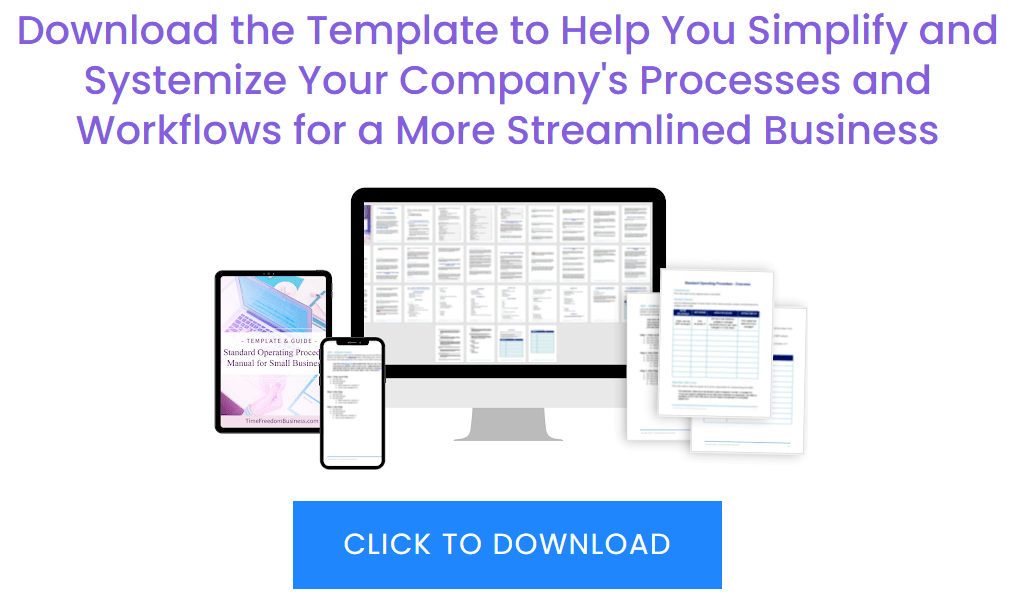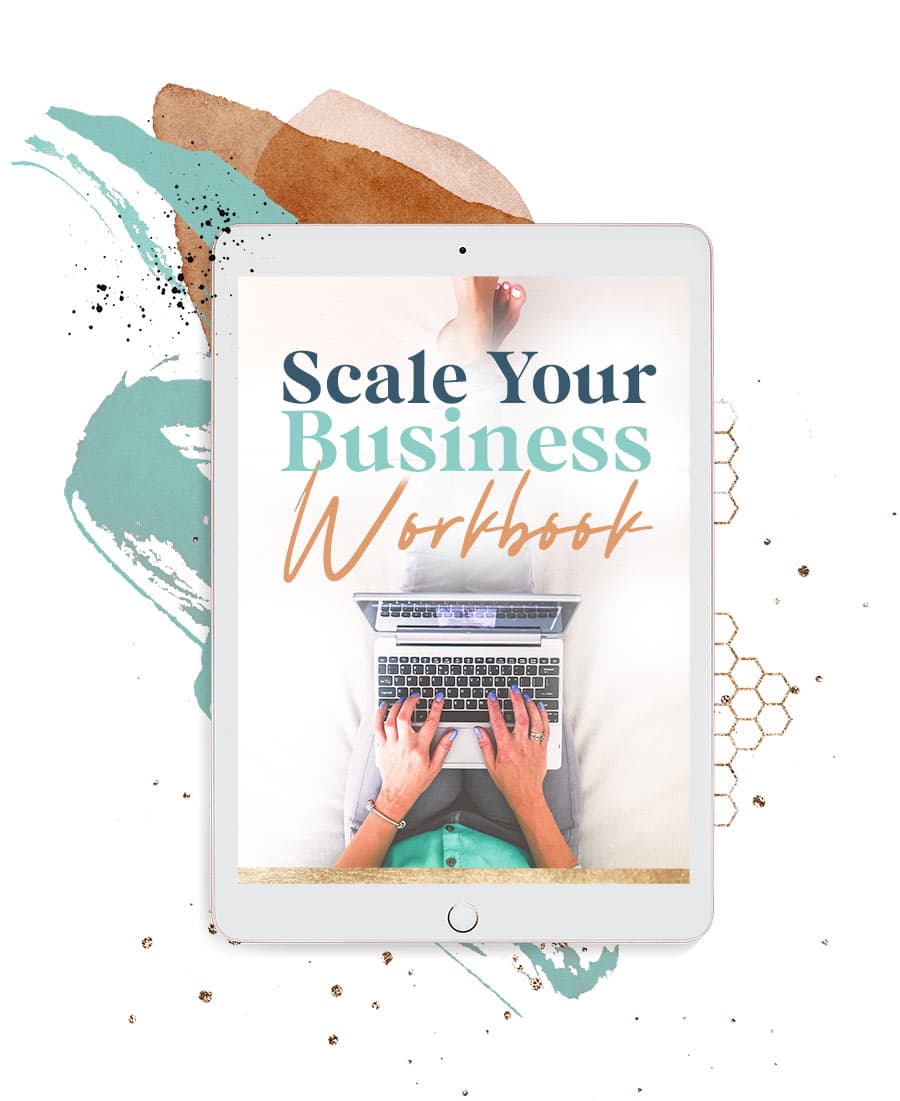Outsourcing a project to an assistant or team is supposed to free up your time, and make it easier for you to focus on the things you need to do in your business.
But without a little prep work, you’re more likely to end up frustrated with how much extra work gets created for you. Especially if you’re working with a new assistant.
You see, if you just ask your assistant to go and do something for you, but you don’t take the time to set clear guidelines for the project, you’ll end up playing email ping-pong for hours (even days) – which will put a lot of stress on your working relationship.
Fortunately for your sanity, there are a few key things you can do to make sure you set both yourself and your assistant up for success!
Here’s a can’t-mess-it-up checklist for your first or next outsourced project:
Set a Deadline
Now this may seem like a no-brainer thing to do, but actually, it’s so easy to get into the habit of just assigning a project or task and then letting your assistant determine the deadline based on when she can get it done.
Problem is, when you let your assistant decide when she can complete things for you, you’re no longer in control of your own schedule.
And when you’re not in control of your own schedule, that’s when things start to go downhill…
You start to feel annoyed by your assistant because a task still isn’t done.
Your assistant starts getting cranky because you keep asking her when she’s going to be done.
The solution is for YOU to determine and set a deadline based on when you need something completed by. If your assistant has an issue with the due date, she’ll let you know, and then you can adjust it based on her feedback. Or, if your deadline is not flexible, you can go ahead and assign the task to another team member.
The key, is to set a mutually agreeable deadline for every project and task that you assign so that your assistant knows when she needs to have it completed by, and you’ll know when to expect it from here. This makes the need for constant checking in practically non-existent!
Provide Clear & Detailed Instructions
This is non-negotiable if you are working with a new assistant, but even veteran team members will need detailed instructions more often than not.
Now, the more experience your assistant has with a specific project or task, the less instruction she’s going to need. However, this is where it gets tricky…
You see, your assistant is likely working with multiple clients, which means she’s juggling a lot of different things at any one time. So it’s typical for her to jump from one client’s to-do list to yours – and in the process, it’s easier for her to miss a step or overlook something while she’s working on your tasks.
The solution is for you to help her avoid mistakes by providing her with documentation that she can refer to every time she starts working on your projects. So rather than working from memory alone, she can cross reference each step using your plan, checklists, templates, videos, screenshots, etc., to get the task done right.
Provide Required Logins & Account Info
This is such an easy thing to overlook when you’re busy, and if you don’t have this on your checklist of things to do, it can create some unexpected delays.
Imagine if you asked your assistant to pretty up and publish the blog post you had in draft, and then you went off on holiday and forgot to give her the WordPress logins so she could do the task for you. You’d be in for quite the surprise when you arrived home and found out that you sent your newsletter subscribers to a blog post that never went live – eek!
The solution is for you to take the time to set up user accounts for everything your assistant will need access to, and then provide her with the information.
User accounts allow you to pick and choose the level of access you want to provide, while also giving you the power to revoke access for anyone who no longer works with you.
For example, if you want your assistant to be able to process refunds for you, you can create a user account in PayPal and give her permission to only process refunds – that means she will not be able to see your account balance, send money, etc.
Most shopping carts and autoresponder providers will allow you to set up user accounts for your team members, as well as many other tools and services you may use, like WordPress and PayPal.
Ask for Communication
As strange as this may sound, you’ll likely have to ask your assistant to communicate with you AND explain to her how to do so.
If you don’t tell tell her what your expectations are, she will have no choice but to make the decisions for you, and assume that you’re okay with them because you didn’t tell her otherwise.
Here’s the thing that most entrepreneurs tend to forget when they’re outsourcing…
Your assistant is not the CEO of your business, you are – which means that YOU have to lead her. She’s not a mind reader. She doesn’t know how you like things to be done unless you tell her.
Supporting you in your business is her specialty, it’s what she loves to do. But if you don’t step up and lead her, she’ll have to decide how things will be done in your business and that will all be on you for putting her into that position.
Part of being a leader is ASKING for what you need! If you need your assistant to confirm that she has received your project and that she will working on it, then ask her to do that.
My team knows that when they receive a task, they have to reply and let my manager know that they’ve seen the task and that they’ll be working on it. Otherwise, she has no idea if they saw the task notification or not, and we never work on assumptions when we have deadlines to meet.
Set the Check-in Date
Setting up a check-in date is simply a way for you to stay on top of things without coming across as a control freak.
You have a project deadline and you’ve asked for communication from your assistant so you know that she saw the task and she is working on it. But even so, about half-way to the project completion date, you’ll want to check in and ask how things are going.
For example: “Hey, I just wanted to check-in with you about my project and see how things are going, and whether or not you had any questions for me. Thanks!”
This quick, friendly note accomplishes 2 things:
1) Your assistant knows that you’re paying attention – It’s important that your assistant knows that you’re on top of things in a professional (not crazy) way, and that you expect the agreed upon deadline to be met. Assistants are human too, so if they feel like they can get away with shuffling your project around another client’s because “you won’t mind”, they’ll do it. So if you don’t show her that you’re a professional to be respected and that you are paying attention, tasks can slip through the cracks.
2) You can resolve issues and make changes before your deadline – Things happen. Emergencies, sickness, etc., so checking in on a project at the mid-way point gives you the opportunity to make changes if necessary. If you find out your assistant has been sick for a week, and is now running behind, you’ll know before your deadline so you can bring in extra help, re-assign the task, or push out your deadline.
The point of a creating a quick “check-in date” is to help you maintain a stress-free business, and keep things running smoothly. The last thing you need is to have your deadline day show up, only to find out that your project has not been completed.
Project Complete
Once your project has been completed, and all the documents have been turned it and all tasks checked as done – take a few minutes to do an immediate assessment.
Check to make sure that you received all the required documents, make sure you can open them, do a run through of any web pages or content to make sure there are no glaring errors, etc.
If you do a quick review immediately, you won’t be in for any surprises later when you’re ready to roll (launch a product, promote a blog post, etc.). If a document is missing, you can ask your assistant right away to send that to you, rather than tracking her down later for it (especially if she forgot to do it, which can delay your project).
Ask for Feedback
If you and your assistant are in a new working relationship, you don’t want to miss this step! Your assistant isn’t likely to volunteer any info about the project or task that she just worked on, so you’ll have to ask her.
Let’s say that your assistant helped you with your book launch, here are a few things you can ask her:
– Did we meet our book sales goals? What other results did or did we not achieve?
– Did you experience any unexpected challenges? If so, how did you handle them?
– Do you have any feedback or suggestions that would help you do your job better or improve the efficiency of the project?
– What else can you take off my plate? (For example: “I noticed that you’re assigning the graphics work yourself, let me take that off your plate and handle the task for you.”)
– How can we take this project to the next level? (For example: “I think we can increase sales by promoting your next book on social media more aggressively.”)
Giving your assistant permission to share her honest feedback with you can be invaluable to your business – so ask, listen, and keep an open mind.
Project Assessment & Updates
Once a project or task is completed, and you have some feedback from your assistant, take the time to do an assessment of how of things went.
Obviously, you don’t have to do this for every project or task, but it’s important for you to know what’s going on in your business. It’s really easy to assign a project, get everything completed, and then move onto the next thing without really looking at how all the pieces came together.
An assessment will help you spot any time or money leaks. Perhaps your assistant was spending a couple of hours doing something manually, and based on her feedback, there’s a tool that you can invest in that she can use to do the task in a few minutes. That will free up her time to work on other tasks for you instead of burning up your money doing something manually.
Once you have completed your assessment, then you’ll want to make sure you update your documentation for the next time you want to assign your project.