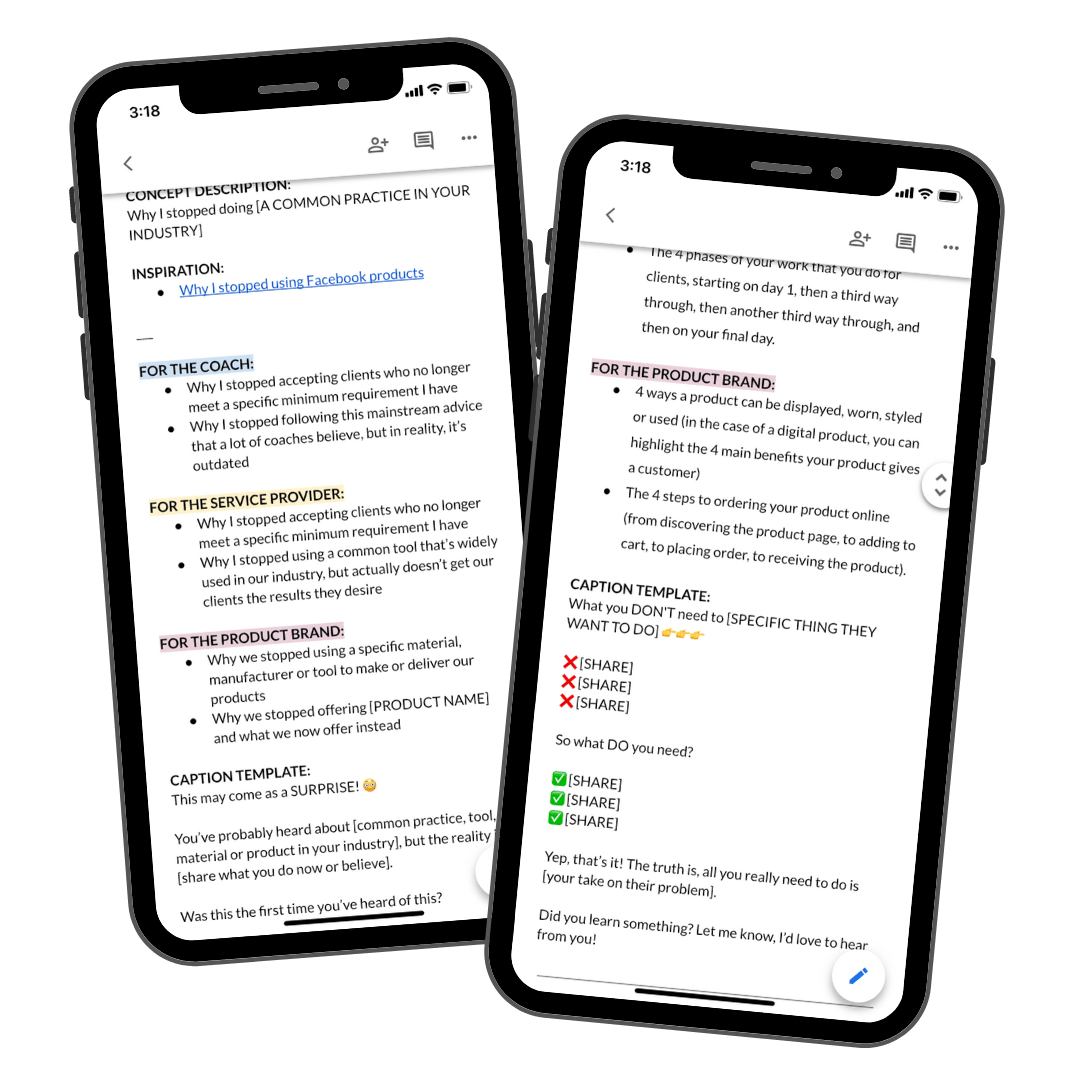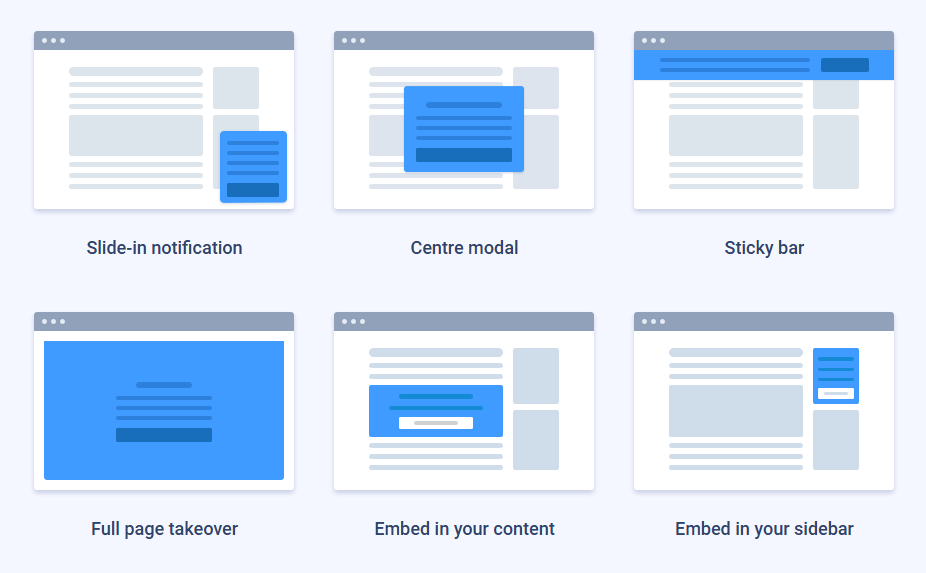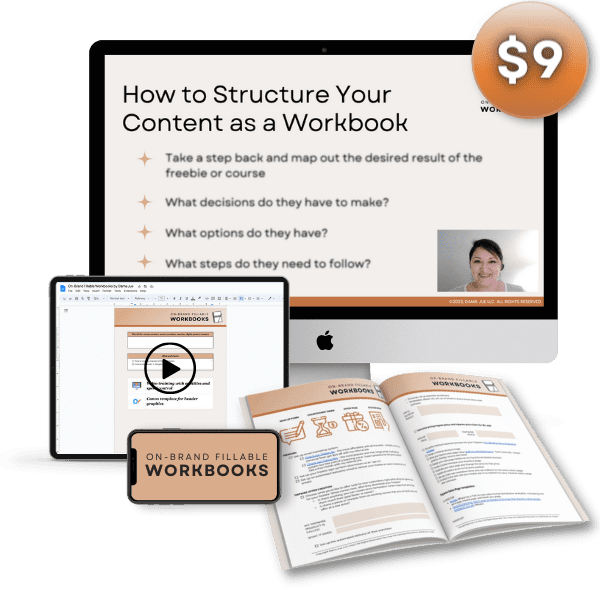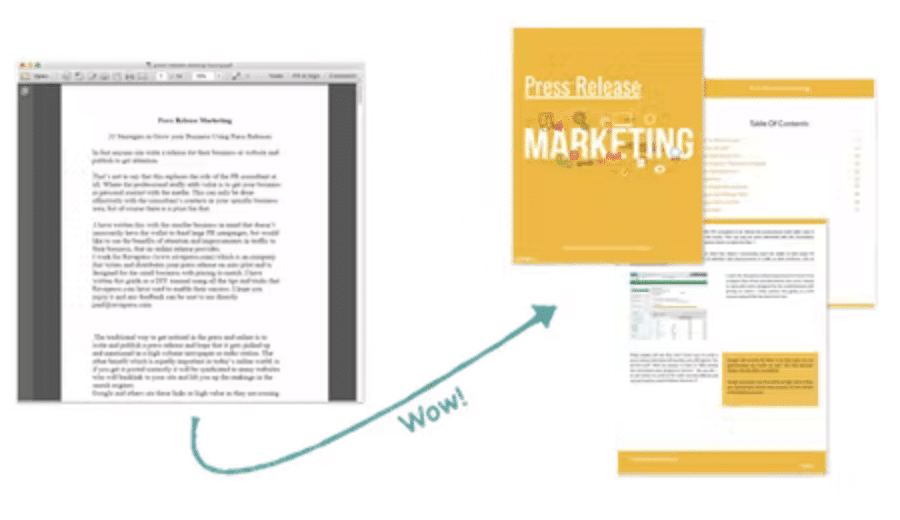I don’t know about you, but I LOVE to see what tools & resources other people are using in their business. 
Plus, I get asked for recommendations all the time. So I wanted to make it easy for you to find all the goodies in one place. Make sure you bookmark this page so you can pop back over here anytime you’re looking for something. ✨
Also, in the spirit of full disclosure, this page does contain affiliate links. Which means that if you choose to use these links, I may earn affiliate commissions at no additional cost to you.
Get 5 Fresh Video Ideas a Week + Caption Templates
Create Popups, Opt-in Boxes, Notification Boxes, and Countdown Timers (no monthly fees)
I cancelled LeadPages and switched over to this tool to create all of my popups, opt-in boxes, and notification boxes. I even cancelled deadline funnels, and now use this tool for all countdown timers too. By switching to this tool, I’ve saved well over $100 /month. And everything is one place, no switching between tools.
Finally Make Email Work for Your Business (Only $9)
I LOVE these templates, and get crazy high open rates whenever I use them. You’ll get access to dozens of already-written for you emails to help you launch a product, conduct a flash sale, get people to reply, click, and finally fill out a dang survey for ya!
Create Beautiful, Fillable Workbooks (to sell or giveaway).
Learn how to create beautiful fillable workbooks right in Google Docs that inspire ACTION and implementation, and are so easy to make, you can create one in about an hour. And it’s only $9.
Get Access to Over 2500 Done-for-You Canva Templates for Instagram Reels, Stories, Posts, and More!
Grow Your Audience with Email
If you want to grow your audience with a free lead magnet, this tool makes it simple for you to create a sign up form to put on your website.