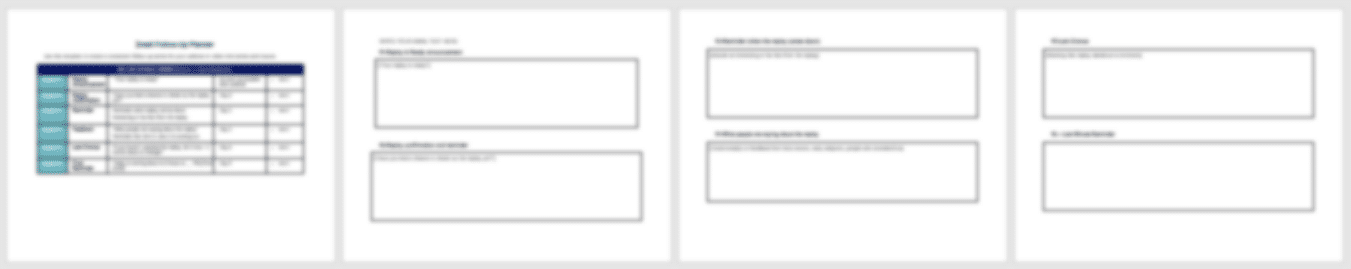If You Want to Launch Your Online Course WITHOUT the Burnout this Launch Plan Could Be for You!
Have you been getting amazing results with your one-on-one clients doing your THING?
A course can be the launching pad for your entire business if you provide an answer to THE question your ideal audience is asking in a way that gets them tangible results.
But, there is a big difference between creating a course and creating a course that SELLS.
If you are ready to take your message and zone of genius to the masses and IMPACT more with your zone of genius then designing a course that your audience will SWOON over is KEY to unlocking a 6-figure launch!!
And, this kit is designed to help you launch your profitable online course with ease.
Sounds awesome, right?
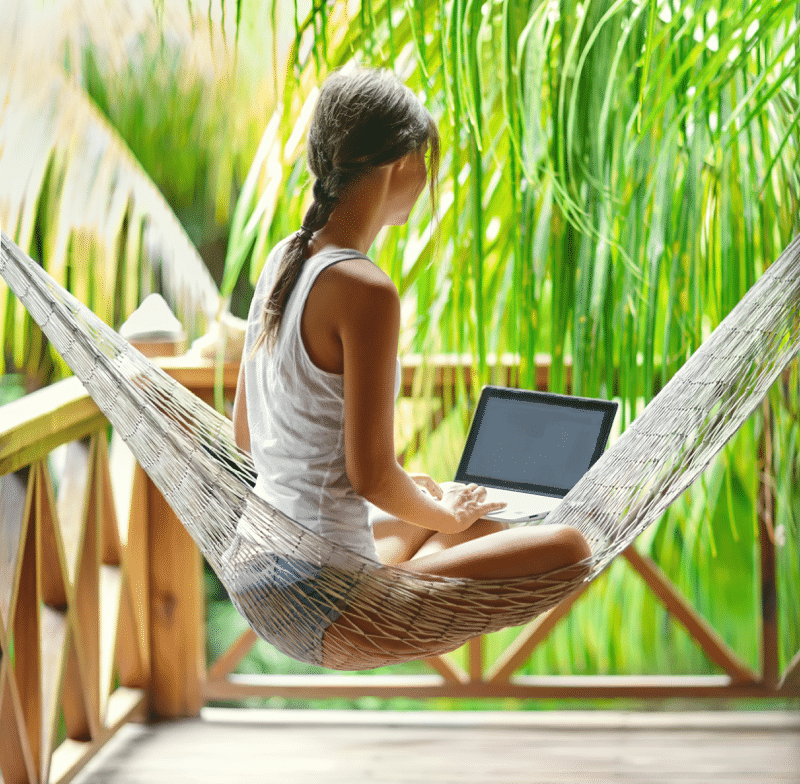
If You’re Ready to Increase Your Income My Brand New “6-Figure Course Launch Plan” Project Kit Can Help!
This Kit Includes a Step-by-Step Marketing Plan + Templates + Checklists to Help You AND Your Assistant Tackle Your To-Do List with Ease!
Many of the documents in this project kit come in .docx format so that you can customize them to your business needs, and add in any additional information you’d like to include.
But here’s the sweet part: All you have to do is customize the plan to your specific business goals and needs and hand it off to your assistant, confident she’ll know EXACTLY what to do the ENTIRE MONTH.
And then, you can let out a sweet sigh of relief, confident that stuff’s actually gonna get it done…and finally book that much-needed mani/pedi (without guilt).
This Step-by-Step Plan Covers: (.doc format)
- Getting Started
- Marketing Strategy Overview
- Timeline & Budget
- Section One: Create theTimeline
- Step 1: Find Launch Dates
- Step 2: Create a Preliminary Timeline
- Section 2: Review or Build the Necessary Infrastructure
- Step 3: Email Autoresponder
- Step 4: Landing Page Builder
- Step 5: Shopping Cart
- Step 6: Membership Site
- Section 3: Plan & Assign Launch Assets
- Step 7: Video Training Series
- Step 8: Promoting the Video Series
- Step 9: Other Promotional Assets
- Step 10: Cart Open
- Step 11: Cart Closed
Templates + Worksheets + Swipe Files + And More!
- Affiliate Outreach Tracker
- Debrief Meeting Worksheet
- Email Follow up Planner
- Email Pre-Launch Planner
- Email Promotion Scripts
- Email Promotions Planner
- Facebook Livestream Planner
- Launch Calendar Template
- Optin User Flow Template
- Paid Ads Planner
- Paid Ads Tracker
- Podcast and Guest Blog Outreach Tracker
- Software Comparison Template
- Social Posts Planner
- Team Task Tracker
- Video Script Planner
- Video Series Landing Page Layout
Task Tracking Calendar (.doc format)
Checklists to Help You & Your Virtual Assistant Stay on Track (.doc format)
- Checkout Flow Checklist
- Facebook Livestream Checklist
- Launch Checklist
Monthly Results Report (.pdf format)
Step-by-Step Marketing Plan
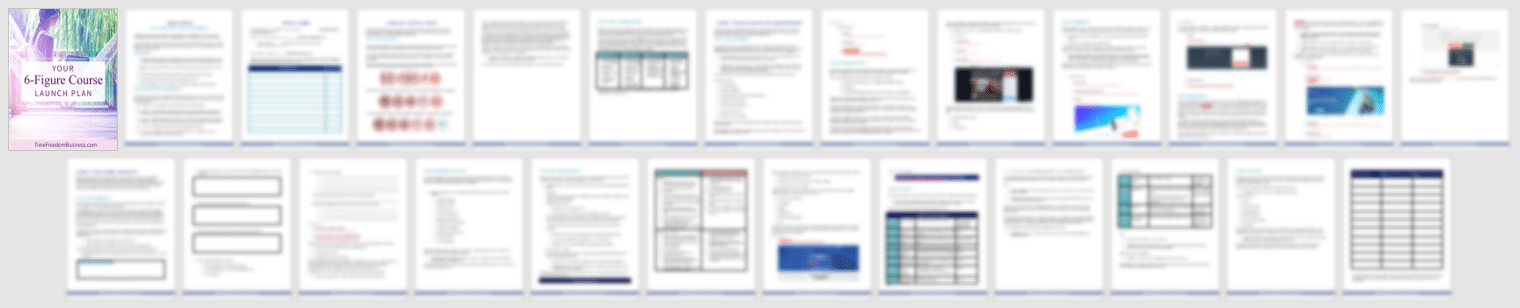
Task Tracking Calendar
![]()
Team Task Tracker
Use this to keep track of infrastructure set-up and launch activities.
![]()
Launch Calendar Template
Use this template to plan your launch calendar.
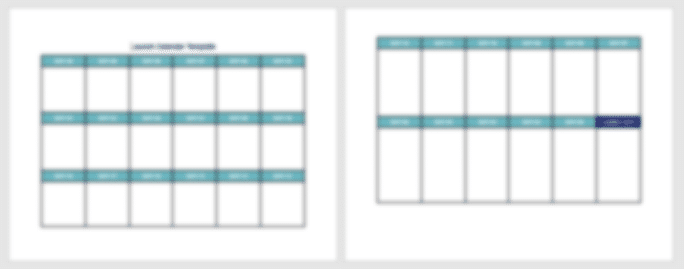
Email Promotion Scripts
Use this template to write your promotional emails.
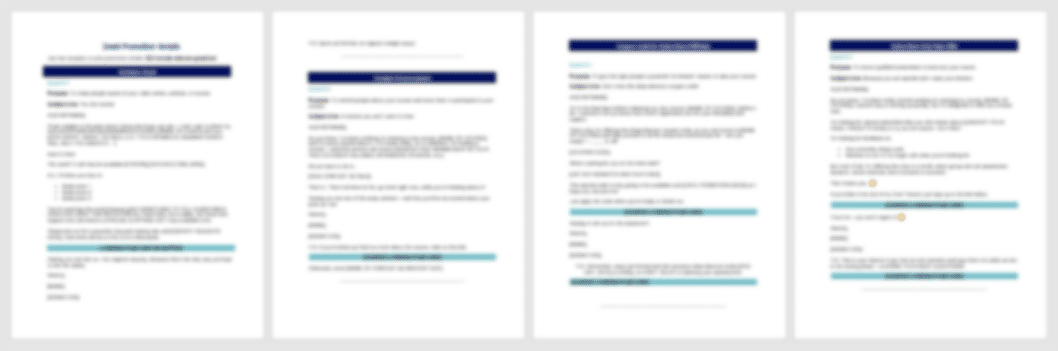
Email Promotions Planner
Use this template to create your promotional emails.

Email Pre-launch Planner
Use this template to create a consistent launch series for your webinar or video mini-series and course.
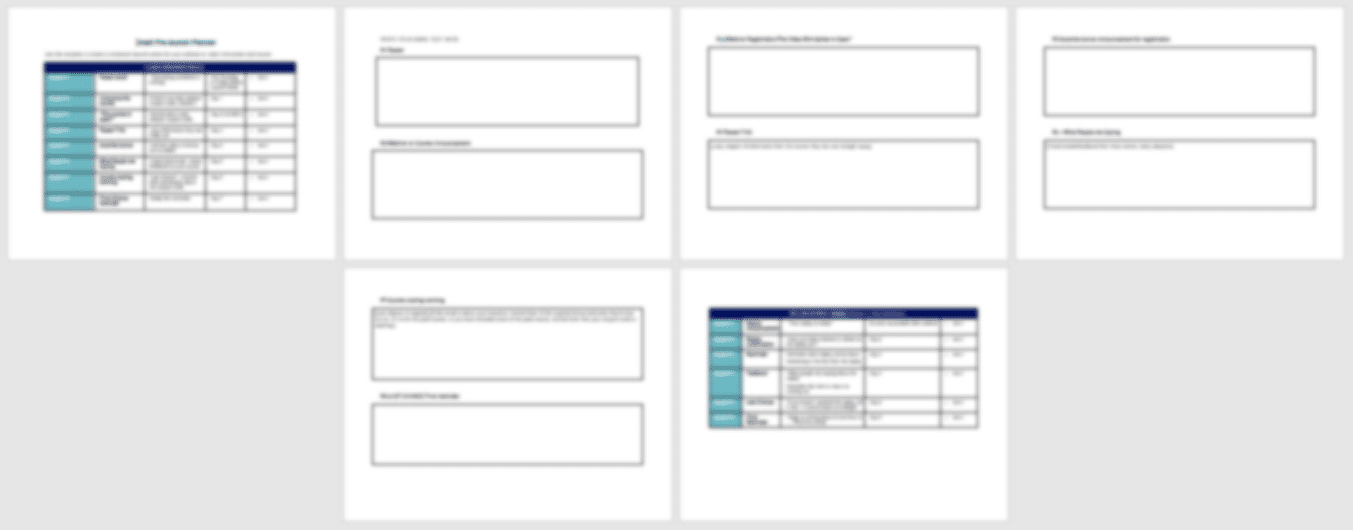
Email Follow up Planner
Use this template to create a consistent follow-up series for your webinar or video mini-series and course.
Facebook Livestream Planner
Use this template to plan your Facebook Livestreams.
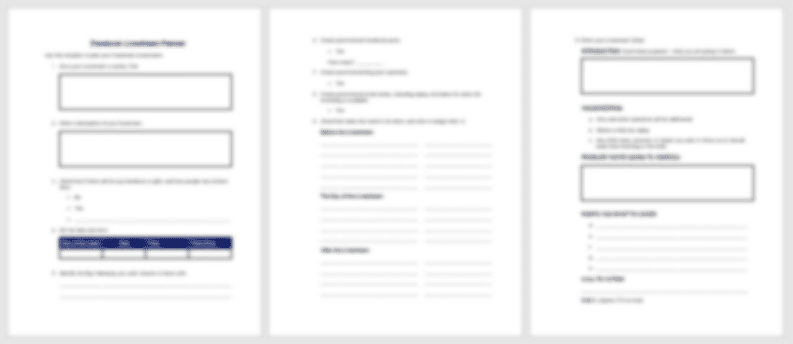
Video Script Planner
Use this template to plan your video scripts.
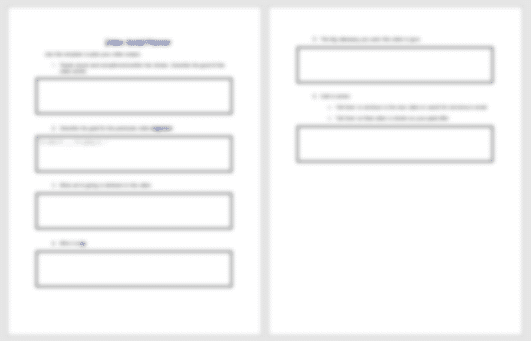
Video Series Landing Page Template
Use this template to plan your landing page content.
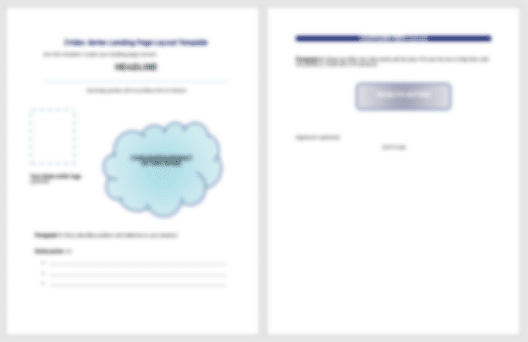
Opt-in User Flow Template
Use this template to plan out what your subscribers will receive and when these actions should take place.
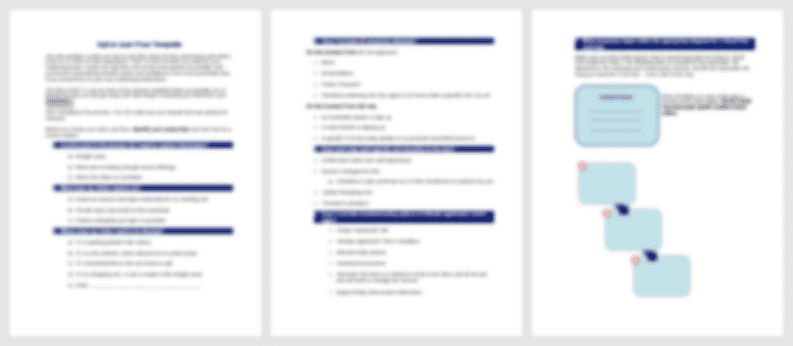
Social Post Planner
Use this template to plan and schedule your social posts.
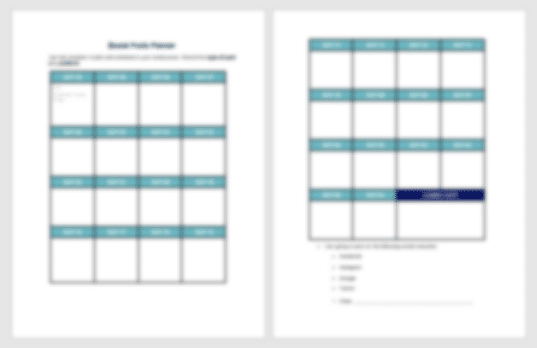
Paid Ads Planner
Use this template to schedule opt-in and retargeting ads on your preferred platform.
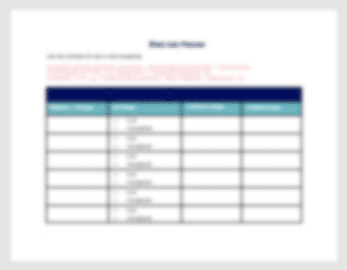
Software Comparison Template
Use this template to help decide which software options will work best for your course.
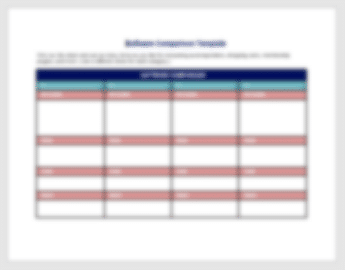
Debrief Meeting Worksheet
Use this template to plan an effective post-mortem of your launch opt-in event.
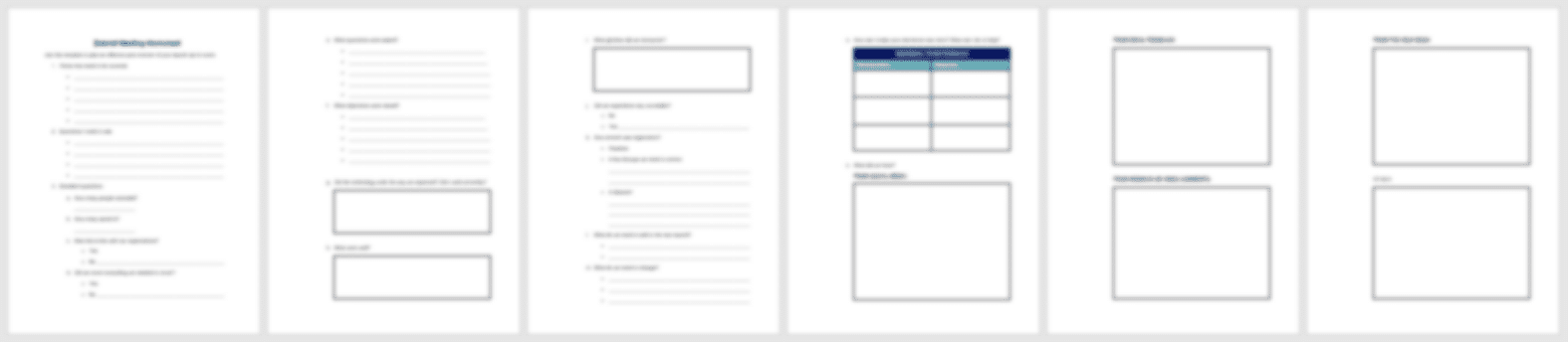
Facebook Livestream Checklist
Use this checklist to make sure your Facebook Livestream flows smoothly.
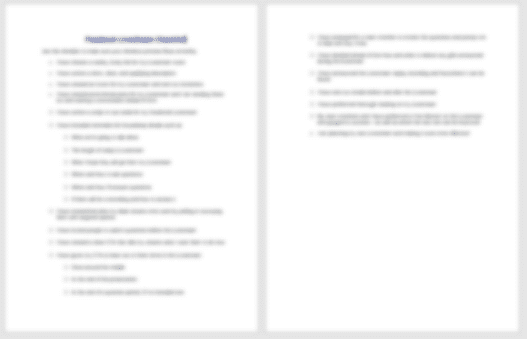
Checkout Flow Checklist
Use this checklist to make sure your checkout process flows smoothly.
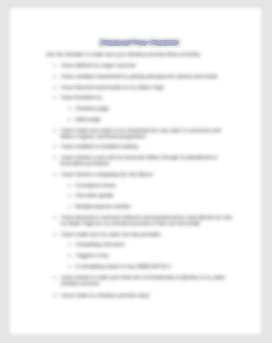
Launch Checklist
Use this checklist to help ensure your launch goes as smoothly as possible.
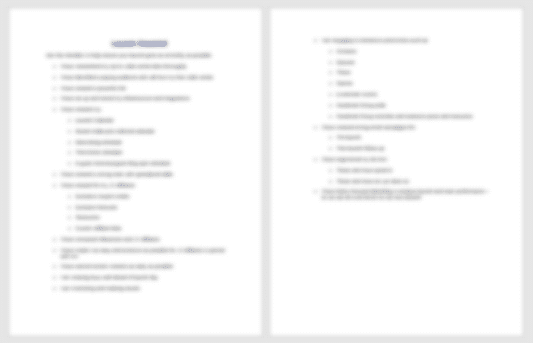
Get 65% Off this Kit with Promo Code: 65
And Pay Only $127 $44.45!