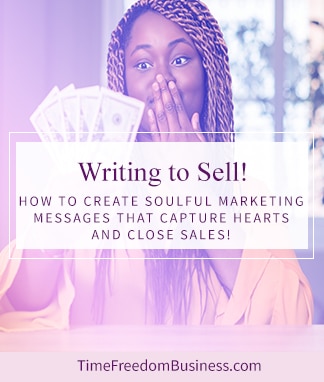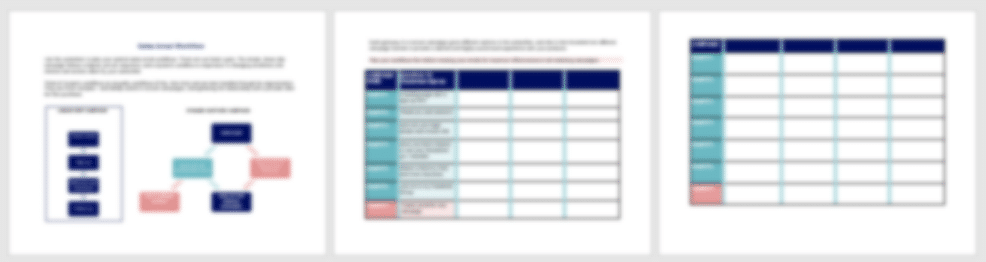Grab the Plan & Templates to Help You Effortlessly Write Soul-Stirring, Wallet-Opening Copy that Speaks to Your Soulmate Clients Without the Sleaze!
Hey there gorgeous,
Can we talk about writing copy & content for your business for a sec?
…What was that? A collective groan? And an eye-roll?
I get it.
Writing client-attracting content online can feel downright impossible.
There are so many rules, objectives and “best practices” that it can make your head spin.
Like…How in the Freakin’ World are You Supposed to Write Anything that Simultaneously…
Gets people “There’s a new episode of Game of Thrones!”- level excited
Sounds like you (and not a robot, an overly serious academic or somebody who’s trying way too hard)
Touches their heart & soul
Makes sales (which is the point of business, you know)
Persuades people (like what and how?)
Feels authentic and not like a bunch of hype-y, puke-inducing nonsense
Right? It’s a lot.
No wonder you want to pull your hair out (but like for real) every time you open up a blank Google Doc and see yet.another.blinking.cursor. and endless “pages” to fill!
But listen, it doesn’t matter whether…
You’re “not a writer” and seriously doubt your ability to string a persuasive, compelling, personality-packed sentence together
Or you desperately want to become a better copywriter and communicator, but don’t know how...
Or you’ve been writing online for years but it hasn’t led you anywhere (except straight to your couch to binge watch the latest Netflix craze because nobody’s buying or even commenting)...
Or you’re uninspired & tired because you’ve written tons of content & copy, but it’s not making you money...
…all hope is not lost.
The Key to Writing Clear, Concise and Powerfully Persuasive Client-Attracting Copy Actually Isn’t About You At All…
See, here’s the thing: I know your struggle with the blank page sucks. But writing poignant, profit-producing copy actually has very little to do with you.
It’s about your READERS.
High-converting copy requires two important components:
1) Knowing your readers on a deep, intimate level
2) And knowing how to translate that intimate knowledge into attractive, fun, dynamic copy that makes them feel seen, validated and inspired to take action.
So if you’re missing one of those components? Then of course it’s going to be hard to write copy!
But once you learn how to…
… speak straight to the souls of your soulmate clients
… describe their problems and desires (almost) better than they do
… do it all in a way that’s engaging, compelling and actually inspires action–rather than passive admiration
…You Can Literally Sell Anything.
Seriously though: What if everything you wrote in your business made your clients-to-be feel like they were reading a compassionate love note–or a page ripped from their own diary?
Just imagine…
Knocking every headline you write out of the park and hooking readers immediately because they feel so deeply seen
Writing sales pages that literally speak straight to your readers’ souls–and “persuade” them to take action without anything slimy (or inauthentic)
Effortlessly turning your everyday experiences into poignant stories and content that prove to your right people you get them (and therefore, they can trust you)
Sounding “like you” in your copy–and finally knowing (and owning) your own voice
Email copy flowing from your fingertips–without copious amounts of coffee–and creating subscribers who hunger for your next email (and offer!)
Soulmate clients consistently liking, sharing, commenting on and buying from every Instagram caption, Facebook post or email blast you put out
Sounds amazing, right?
Well, those are the exact kinds of results you can expect when you truly know how to write to sell, soulfully.
You Deserve This–You Deserve to Change the World with Your Words So Start Using My “Writing to Sell! How to Create Soulful Marketing Messages that Capture Hearts & Close Sales” Project Kit.
This Step-by-Step Plan Covers: (.doc format)
- Getting Started
- Marketing Strategy Overview
- Timeline & Budget
- Section 1: Your Little Black Book of Conversion Copy Secrets
- Step 1: Your Cadence Counts … How Will Your Write Their Song
- Step 2: Stop Trying to Be Like Everyone Else in Your Copy… Your Voice Should Shine
- Step 3: Open the Loop & Open Emails & Open Wallets Will Follow
- Section 2: Write Your Sales Copy with Ease and Multiply Your Cash
- Step 4: Curiosity Killed the Cat … but Converted Your Copy!
- Step 5: Make Your Reader the Hero of Your Copy and Continually Sell-out Your Programs
- Step 6: What’s Your Scannability Factor? Here’s How to Magnetize Your Efforts
- Step 7: 3 Easy Steps for A Highly Converting Sales Page
- Step 8: Master Your Best Headlines to Increase Your Path to Success
- Section 3: Persuasive Social Copy That Makes Your Fans Swoon
- Step 9: Stories Sell Hands Down, THIS Is Your Most Powerful Tool
- Step 10: The Story Blueprint That Will Have Your Audience Dying for More
- Step 11: Your Emotional Connection Trumps Everything Else
- Section 4: Lean in On Your Value to Educate & Monetize Your Blog
- Step 12: Easily Turn Readers Into Subscribers and Sales
- Step 13: Turn Your Blog into A Lead Machine and Constantly Rake in The Dough
Templates + Worksheets + Swipe Files + And More!
- 30 Email Subject Line Swipe Files
- Email Swipe Files Style Templates
- Curiosity Copy Framework
- Hero Building Copy Worksheet
- The Story Blueprint Template
- Conversion Copy Templates
- Sales Email Foundation Worksheet
- Social Posts That Sell Worksheet
- Social Posts Call-to-Action Templates
- 19 Copy Templates that Work
- Sales Email Workflow
- Blog Post Content Planning Template
- Blog Post Formatting Worksheet
- Emotional Connection Swipe Files
- Your Conversion Copy Launch Pad
Task Tracking Calendar (.doc format)
Checklists to Help You & Your Virtual Assistant Stay on Track (.doc format)
- Master Copy Checklist
- Selling with Stories Checklist
- Sales Page Copy Checklist
- Blog Formatting Checklist
- Lead Generation Checklist
Monthly Results Report (.pdf format)
Step-by-Step Marketing Plan
You can hand this step-by-step plan to your virtual assistant and she can follow the steps to help you in your business. You can edit and tweak this document with additional information your team may need, or you can even remove anything that doesn’t apply to your business.
You can even record a training video covering each of the steps in this plan that walks your VA through exactly what you need her to do to help you with this project. Then just upload to dropbox and share it with her.
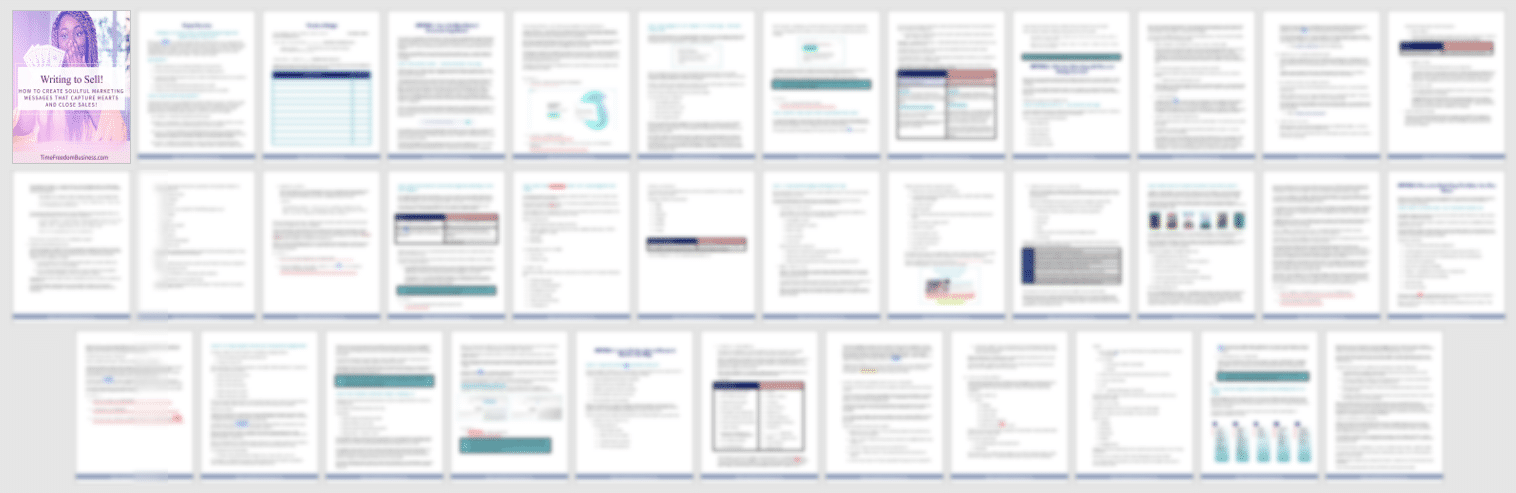
Monthly Results Report
Give this fill-in-the-blank report to your assistant at the completion of your project. It will give you a snapshot of your business after the new marketing plan has been implemented, what your assistant worked on, and what else she can do to help you clear your plate. She can share achieved results, any unexpected hurdles that came up and how she handled them, as well as any feedback she has.
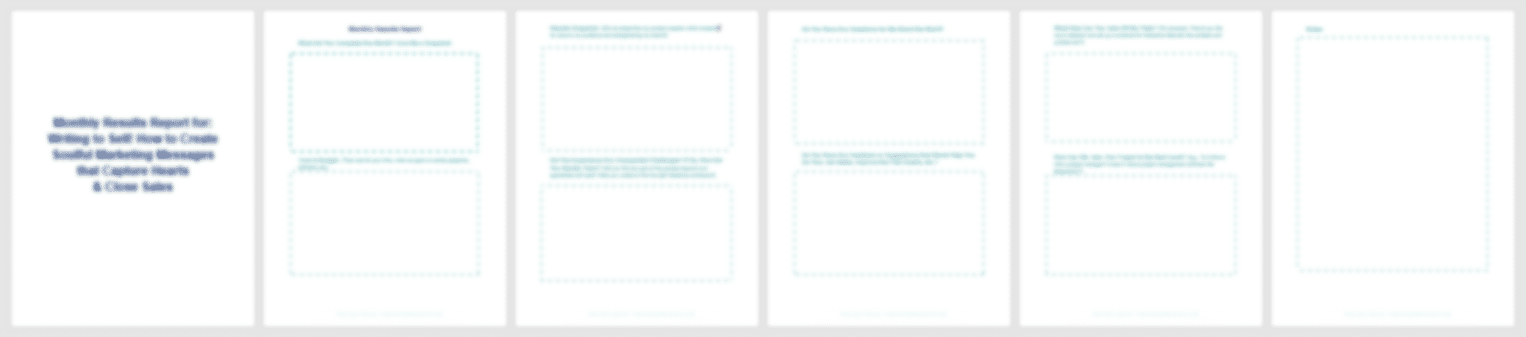
Task Tracking Calendar
This calendar is such a simple, but powerful tool with task reminders to help your assistant stay on schedule, and meet your deadlines. She can print off a copy to keep on her desk, or she can add the tasks to her calendar in Basecamp or whatever project management system you use.
![]()
19 Copy Templates That Work
Use this list to help yourself quickly decide what post type to use for your blog.
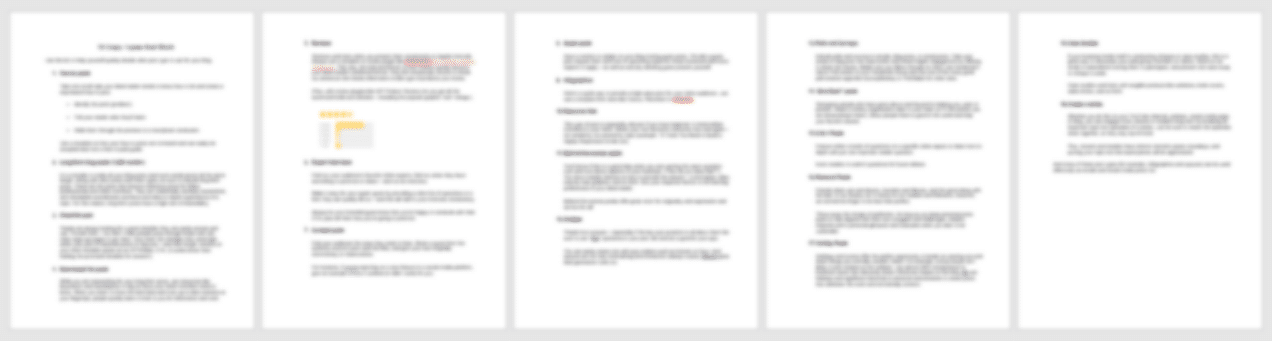
Blog Post Content Planning Template
Use this worksheet to write your best blog posts.
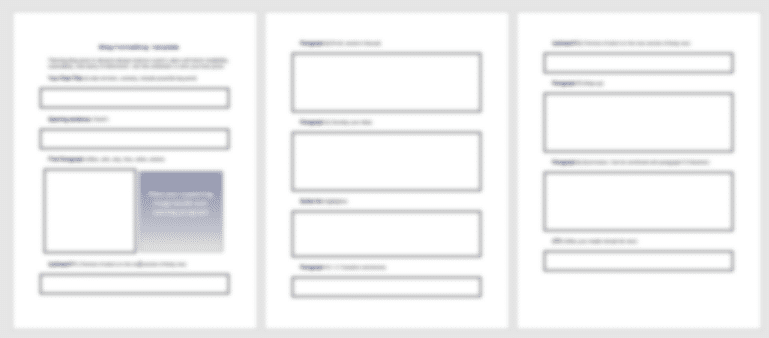
Blog Formatting Worksheet
Use this worksheet to go through the 12 common things to include when writing blog posts.
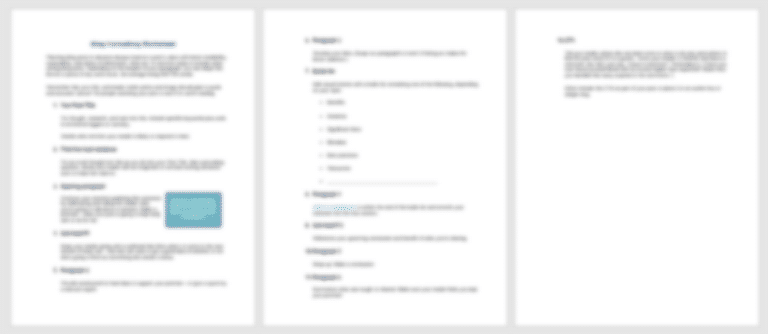
Conversion Copy Worksheet
Use this overview to increase conversion potential in all your copy.
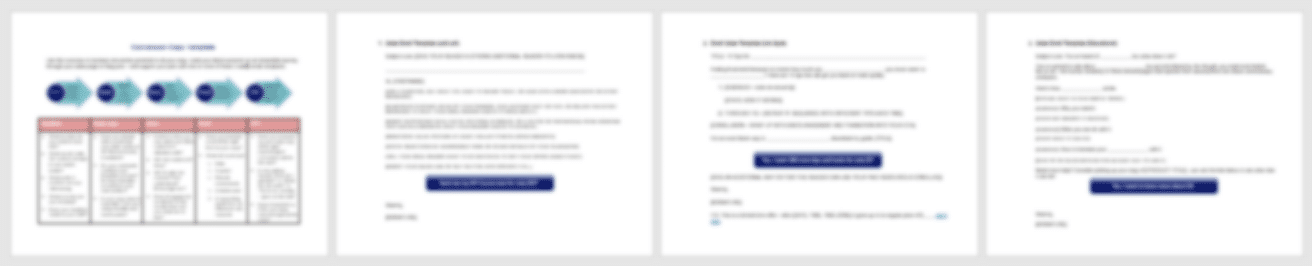
Curiosity Copy Framework
Use this worksheet to increase the curiosity factor all your copy — including headlines, titles, subject lines, emails and hooks.
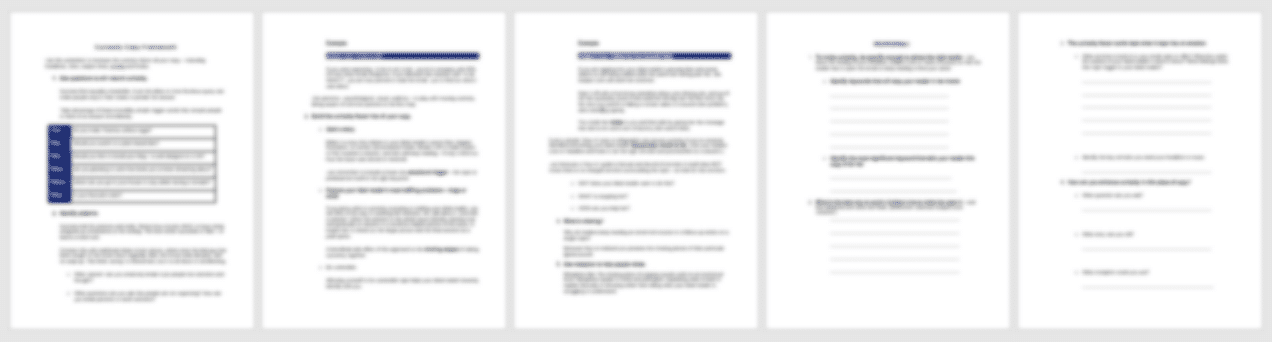
Email Subject Lines Swipe File Template
Use this template as a reference when brainstorming effective subject lines.
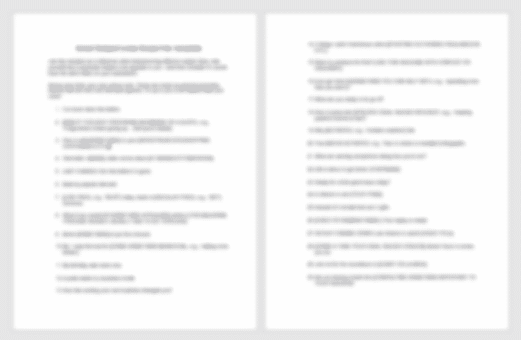
Email Swipe Files Style Templates
Use these templates to fast-track writing the following types of email by using these proven, basic structures.
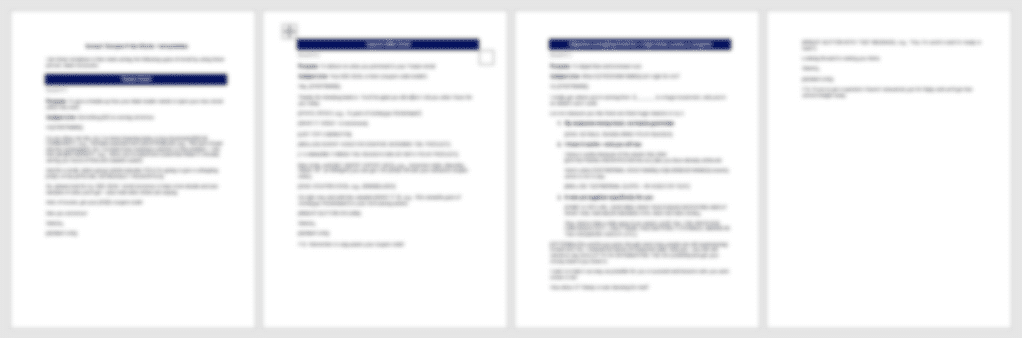
Emotional Connection Swipe Files
Use these swipe files as an aid to choosing the right emotion-evoking words and phrases for your writing and headlines.
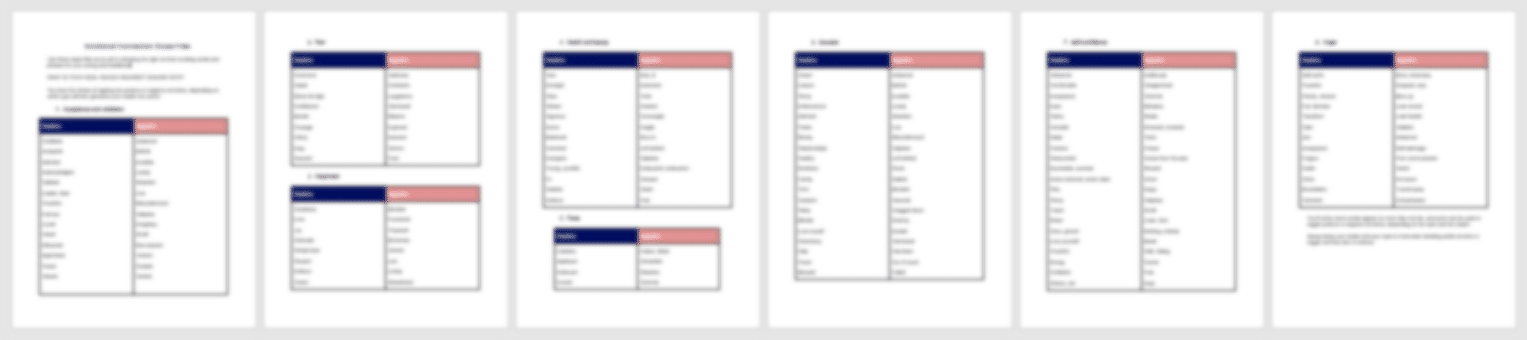
Hero Building Copy Worksheet
Use this worksheet to make this second nature in your writing.
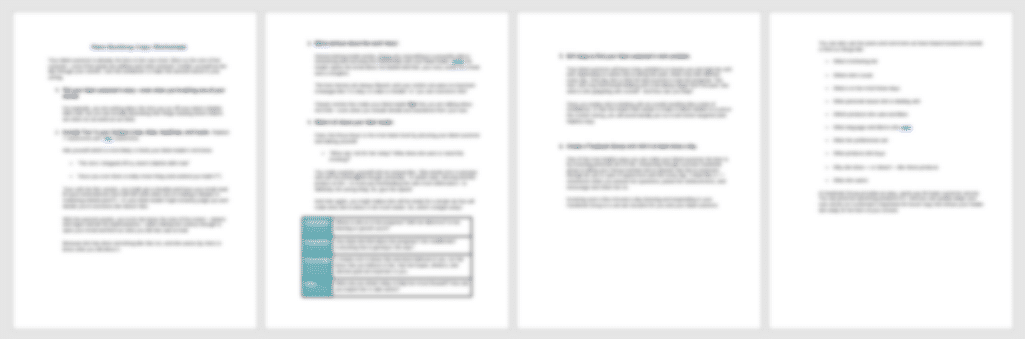
Sales Email Foundation Worksheet
Use this worksheet to set up a strong foundation for effective sales emails that get sales.
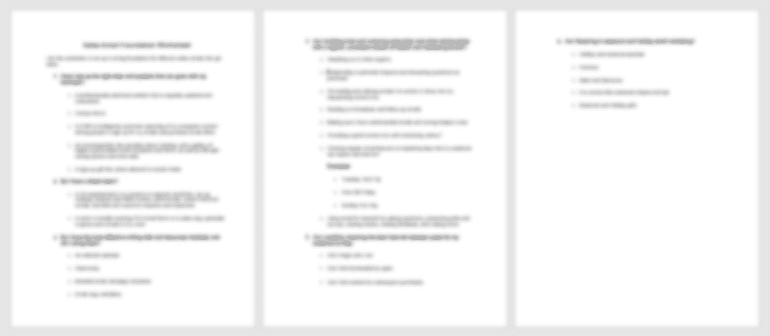
Sales Email Workflow
Use this worksheet to plan your optimal sales email workflows.
Social Posts Call-to-Action Templates
Use this template as a quick reference to creating effective CTAs – and be sure to add to the list as you come across ones effective in your niche.
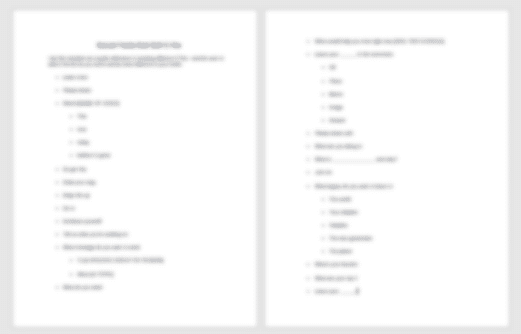
Social Posts That Sell Worksheet
Use this worksheet to create social posts that get higher engagement.
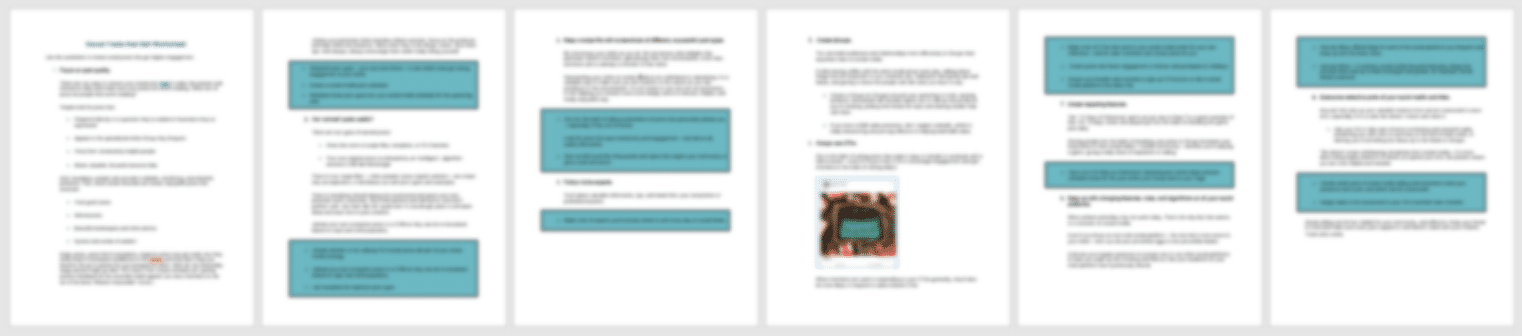
Story Blueprint Template
Eliminate this uncomfortable feeling by using this template to create a story blueprint for your customer based on the archetypal Hero’s Journey principle.
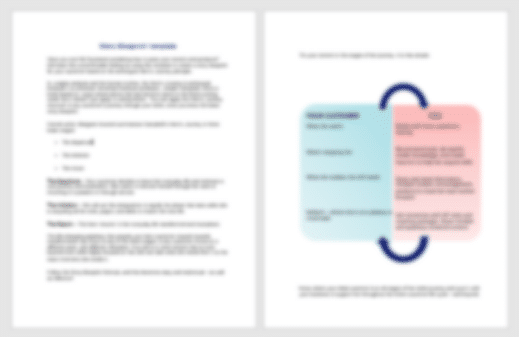
Your Conversion Copy Launch Pad
Use this worksheet to make sure you’ve nailed every element of powerful, effective writing.
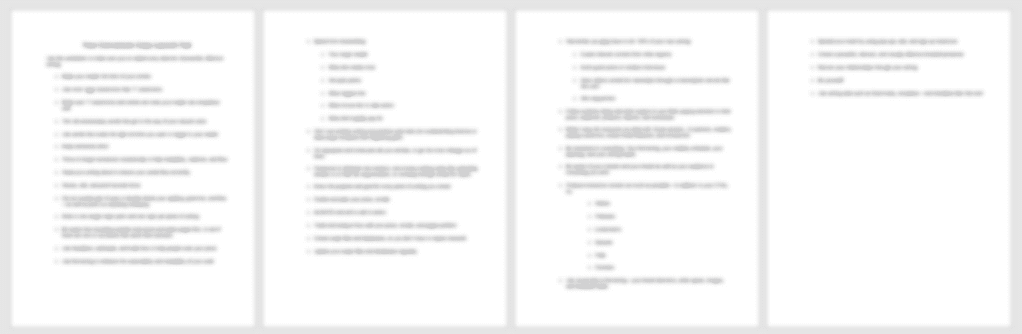
Sales Copy Checklist
Use this checklist to make sure you strengthen your sales copy to the max!
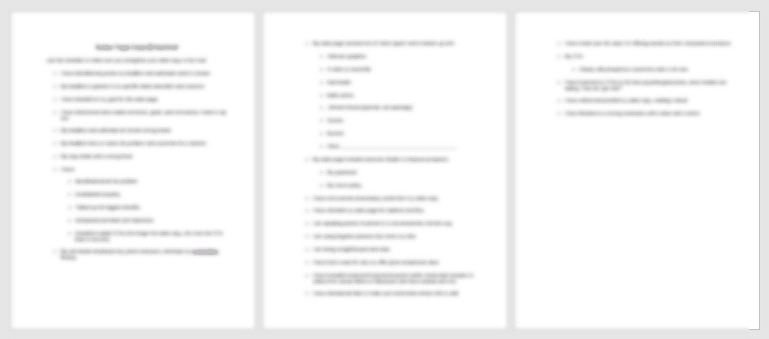
Selling with Stories Checklist
Use this checklist to maximize the stories you include in written emails, posts, and products.
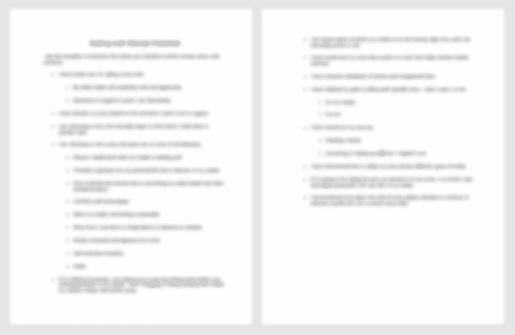
Blog Formatting Checklist
Use this checklist to make sure your blog looks attractive, readable, enticing – and truly reflects your brand.

Lead Generation Checklist
Use this checklist to make sure you miss no opportunity for strong lead generation.

Master Copy Checklist
Use this checklist to ensure that every piece of copy you write is compelling and helpful to your ideal client.

Get 65% Off this Kit with Promo Code: 65
And Pay Only $127 $44.45!