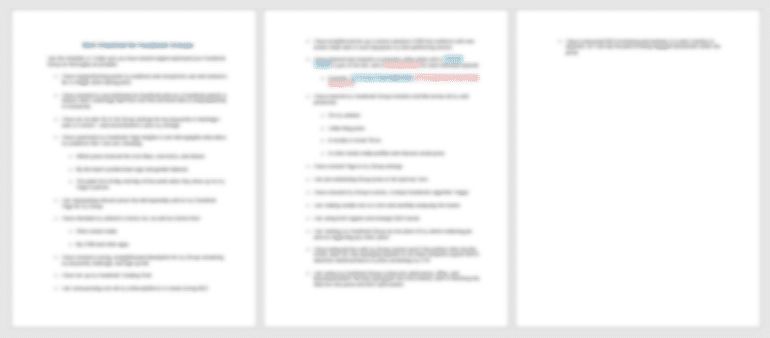Do You Want Create a Facebook Group that Cultivates Community and Connection & Brings New Cash into Your Business Every Single Day?
My “Community Influence: How to Attract, Engage, and Sell in Your Free Facebook Group” Project Kit Could be for You!
 Let’s talk about the social media platform everybody loves to hate (or hates to love).
Let’s talk about the social media platform everybody loves to hate (or hates to love).
Yep, you guessed it. I’m talkin’ about Facebook.
The truth is, no matter how you personally feel about Facebook, it’s still the leading social platform.
More people hang out, connect, converse and spend their well-deserved money on Facebook than on any other platform.
As of 2020, Facebook has 2.60 billion monthly active users – and 1.73 billion of those users visit the site on a daily basis.
And? 78 percent of American consumers say they’ve discovered retail products to buy via Facebook. (And this is just retail – this isn’t even counting how many people have purchased digital products and services!)
Basically, Facebook is still a very big deal. And Facebook groups -a fun, free feature available to every Facebook user – are still THE #1 way to get seen, get known and get paid online. #Facts
Facebook groups have become more & more popular among savvy business owners over the years, and for a very good reason.
Facebook Groups Are the Easiest, Fastest Way to Connect with Thousands of People Whose Problems YOU Can Solve!
 Buuuut…if you’re soaking up the words on this page, I’m gonna go out on a limb & guess you already know all that.
Buuuut…if you’re soaking up the words on this page, I’m gonna go out on a limb & guess you already know all that.
In fact, you’re here because you’d LOVE to have a large Facebook group brimming with dreams leads who are kinda obsessed with you (in the best way) and willing to part with their hard-earned dollars just to learn from or connect with you.
You just don’t know HOW to make it happen.
Maybe you started a group years ago and let it fall by the wayside because the only person commenting on your posts was your high school BFF–and a rando without a profile pic.
Maybe you’ve felt too intimidated or confused to even create one because how the heck do you get people in there and once you do, what the heck do you say?
Or maybe you DO have a group but know you’re not utilizing it to its full potential–as evidenced by the cringe-y three month lapses between posts from anyone (including you) inside.
Either way, let’s be real: When it comes to running an engaged, excited and profitable Facebook groups, you’re not exactly the expert.
You’re not quite sure how to set up a Facebook group so it’s successful right from the start (although you’re pretty sure there are some general rules to follow–if only you knew what they were!)
You don’t know where to find the right people–or how to get them (eagerly) filing in the virtual doors
You’re clueless (or basically clueless) about what content you should create for your group so that people actually connect with it, comment on it (beyond your #bizbestie, bless her heart) and maybe even convert from it
And when it comes to turning an actual, long-term profit from the energy you pour into your group, you’re terrified to do, say or offer the wrong thing and tarnish the trust you’ve built forever
Imagine How Radically Different Your Business Would Be if You Had an Engaged Facebook Group with Thousands of Qualified Leads at Your Fingertips Who Think You’re the Best Ever!
Attracting 10-100+ dreamy clients to your group on the daily–organically, without dropping thousands on ads
Others viewing you as the ultimate, bona fide expert in insert-your-niche-here (because you are #duh)
Thousands of your ideal clients hanging out in one place YOU CREATED because they want to get to know you (and each other) better
Creating content so wildly addictive your group members are willing to practically give themselves tendonitis as they scroll back weeks & months to devour it all (all as they feel more genuinely connected to you with each click!)
People practically begging for your next heart-centered missive & when you do post, hanging (and commenting!) on your every word (no more crickets–hallelujah!)
Ideal leads sliding into your Messenger inbox asking when & how they can work with you
Hearing every single day that your content is deeply touching the hearts’ and minds’ of your group members (cue the waterworks!)
Oh and of course, selling out your next course in days and filling your 1:1 spots in hours as a result
 Sounds pretty rad, right?
Sounds pretty rad, right?
So listen, if you’ve ever wondered:
“Why does nobody care what I post in my OWN group? How embarrassing. What gives?”
“How come some Facebook groups are so fun and lively–and mine’s like a total ghost town?”
“I don’t even know if I should put my energy into this. Can I really sell inside my Facebook group without looking like a total slimeball?”
I’ve got news for you.
YES…
You CAN learn how to attract perfect-for-you prospects…ad-free.
You CAN cultivate authority and deeply authentic connection within your Facebook group.
You CAN make boatloads of sales inside your very own heart-centered community–without feeling one iota of ick, slime or sleaze.
You just need someone to show you how.
Start Using My “Community Influence! How to Attract, Engage, and Sell in Your Free Facebook Group” Plan & Templates and Learn How to Be the Leader of a Buzzing Community Where people Adore You and Each Other!
This Step-by-Step Plan Covers: (.doc format)
- Getting Started
- Marketing Strategy Overview
- Timeline & Budget
- Section 1: Build A Movement That Motivates Your Community
- Step 1: Create the Foundations to Easily Influence Your Tribe from the Beginning
- Step 2: Understand Exactly What Your Community Wants & Be That Source
- Step 3: Never Hear Crickets in Your Group: Creating an Atmosphere That Inspires Action
- Section 2: The Facebook Group Marketing Blueprint to go from 0 to 1,000 Members
- Step 4: Fill Your Group Full of Dreamy Prospects from Day One
- Step 5: Create A Group That Markets for YOU and Drives People to Your Front Door Effortlessly
- Step 6: Leverage Your Besties and Fill Your Squad with Fans
- Section 3: Nurturing and Priming Your Members to Buy Your Offers with Ease
- Step 7: Crushing the Know, Like, Trust Factor with Authentic Content
- Step 8: Build Out an Effortless and Soulful Content Calendar
- Step 9: Show Up and Become Loved with Your Group So You Can Sell Every Day
- Section 4: Monetize Your Group for Consistent Daily Cash Flow
- Step 10: Remove The -ick From Sales and Cash Will Manifest
- Step 11: Creating Opportunities to Up-level Your Passive Income Opportunities
- Step 12: Streamline Your Consistent Sales & Provide Your Members with Options
Templates + Worksheets + Swipe Files + And More!
- Content Framework Template
- Facebook Event Template
- Facebook Group Member Questionnaire Worksheet
- Facebook Marketing Template
- Group Guideline Template
- Group Market Research Worksheet
- Group Needs Worksheet
- Group Starter Swipe Files
- Group Starter Rules Swipe Files
- Guest Expert Worksheet
- Livestream Script Template
- Monthly Content Schedule Template
- Sales Promo Calendar Template
- Virtual Assistant Task List
- Yearly Content Calendar
Task Tracking Calendar (.doc format)
Checklists to Help You & Your Virtual Assistant Stay on Track (.doc format)
- SEO Checklist for Facebook Groups
- Monetization Ideas Checklist
- Livestream Checklist
- Facebook Group Link Insertion Checklist
- Engagement Content Checklist
- Facebook Group Checklist
Monthly Results Report (.pdf format)
Step-by-Step Marketing Plan
You can hand this step-by-step plan to your virtual assistant and she can follow the steps to help you in your business. You can edit and tweak this document with additional information your team may need, or you can even remove anything that doesn’t apply to your business.
You can even record a training video covering each of the steps in this plan that walks your VA through exactly what you need her to do to help you with this project. Then just upload to dropbox and share it with her.
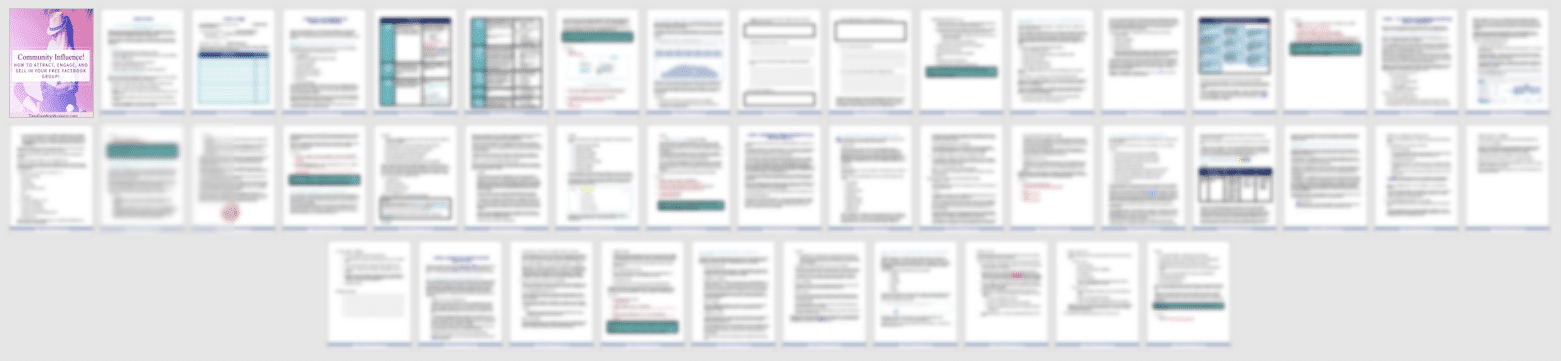
Monthly Results Report
Give this fill-in-the-blank report to your assistant at the completion of your project. It will give you a snapshot of your business after the new marketing plan has been implemented, what your assistant worked on, and what else she can do to help you clear your plate. She can share achieved results, any unexpected hurdles that came up and how she handled them, as well as any feedback she has.
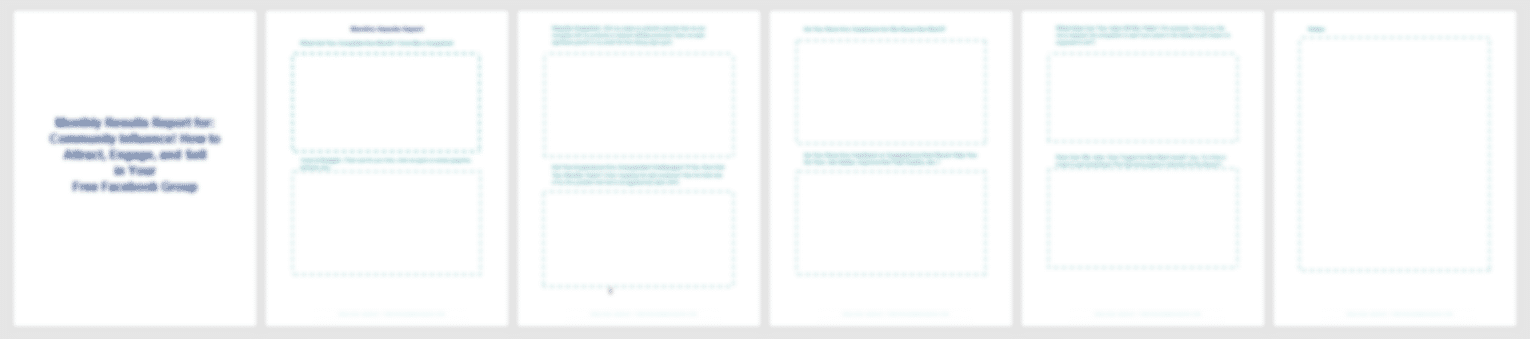
Task Tracking Calendar
This calendar is such a simple, but powerful tool with task reminders to help your assistant stay on schedule, and meet your deadlines. She can print off a copy to keep on her desk, or she can add the tasks to her calendar in Basecamp or whatever project management system you use.
![]()
Content Framework Template
Use this template to work out a step-by-step framework for your Facebook Group content.
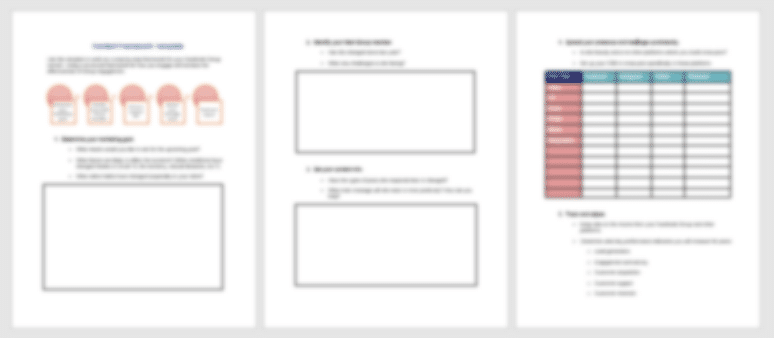
Facebook Event Template
Use this template to plan your Facebook Event.

Facebook Group Member Questionnaire Worksheet
Use this worksheet and template to generate your own unique ideas for qualifying potential Group members using questions.

Facebook Marketing Template
Use this template to plan your Facebook marketing.
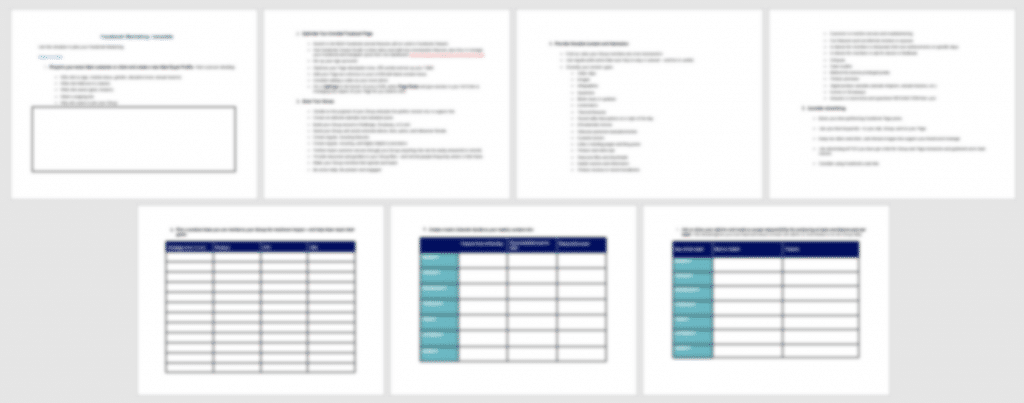
Group Guideline Template
Use this template as a guideline to setting up and maintaining an effective and productive Facebook Group.
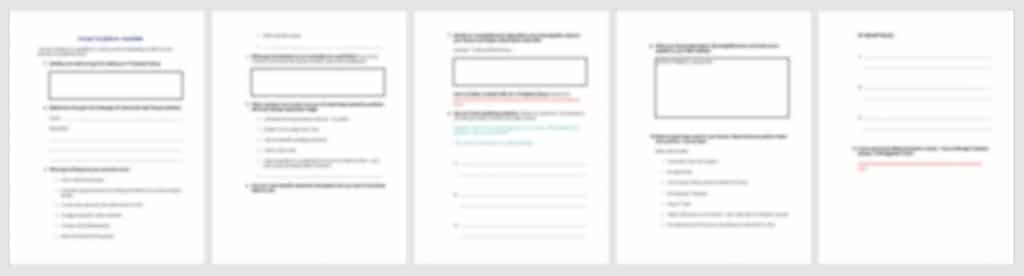
Group Market Research Worksheet
Use this worksheet to record the results of analyzing your fans and existing Group member interests, interaction, and dynamics.

Group Needs Worksheet
Use this worksheet to record your Group’s strongest likes and dislikes.

Group Starter Rules Swipe Files
Use these swipe files as a template for deciding on and crafting your own Facebook Group rules: Ones that reflect your Group’s tone, skill level, and niche culture.

Group Starter Descriptions & Welcome Posts Swipe Files
Use these sample swipe files for inspiration in crafting descriptions and welcome posts.
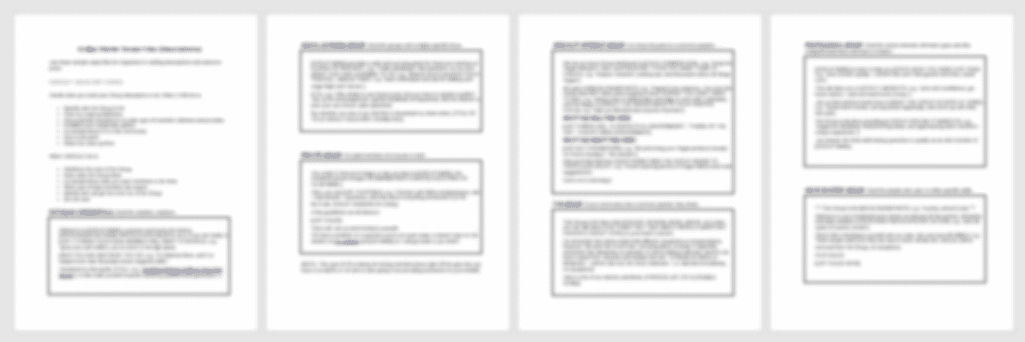
Guest Expert Worksheet
Use this worksheet to keep track of your guest experts and make sure you supply them with everything they need to make visiting your Group easy for them.
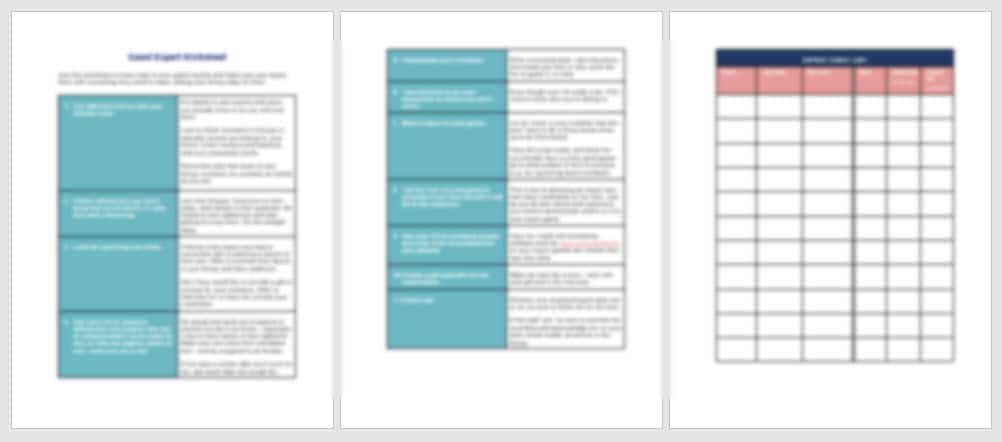
Livestream Script Template
Use this template to outline your Livestream scripts.
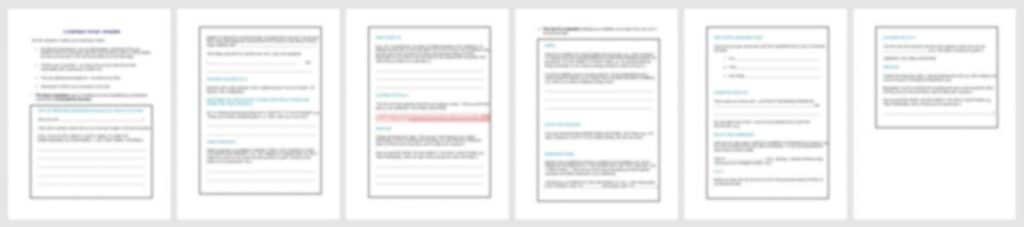
Monthly Content Schedule Template
Use this template to outline and write your upcoming monthly content.
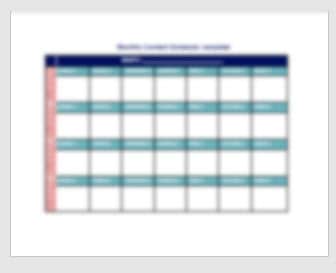
Sales Promo Calendar Template
Use this template to plan your sales promotions.
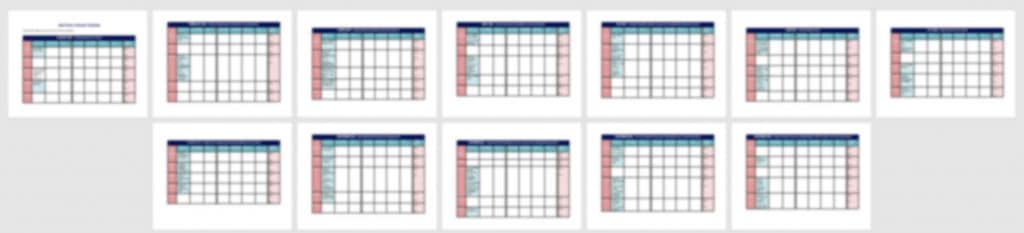
Virtual Assistant Task List
Use this worksheet to decide which tasks you need your VA to perform.

Yearly Content Calendar
Use this worksheet to plan your Facebook Group topics and content for the upcoming year.
SEO Checklist for Facebook Groups
Use this checklist to make sure you have search-engine-optimized your Facebook Group as thoroughly as possible.
Monetization Ideas Checklist
Use this checklist to make sure you have considered every option for monetizing your Facebook Group.
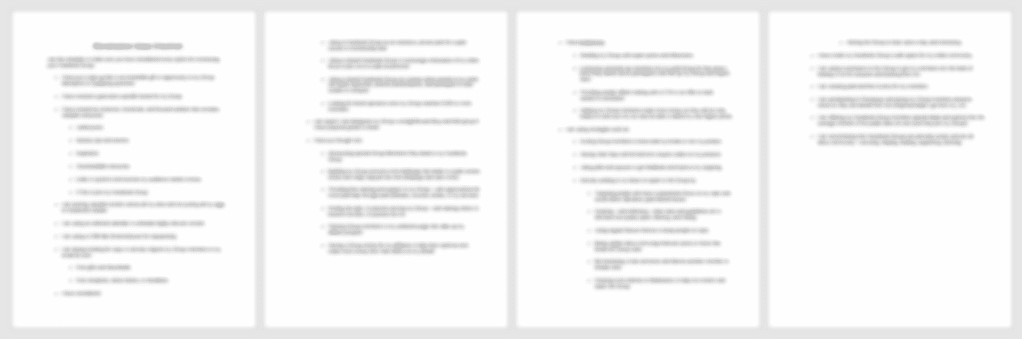
Livestream Checklist
Use this checklist to ensure you are well-prepared for a successful and engaging Facebook Group Livestream
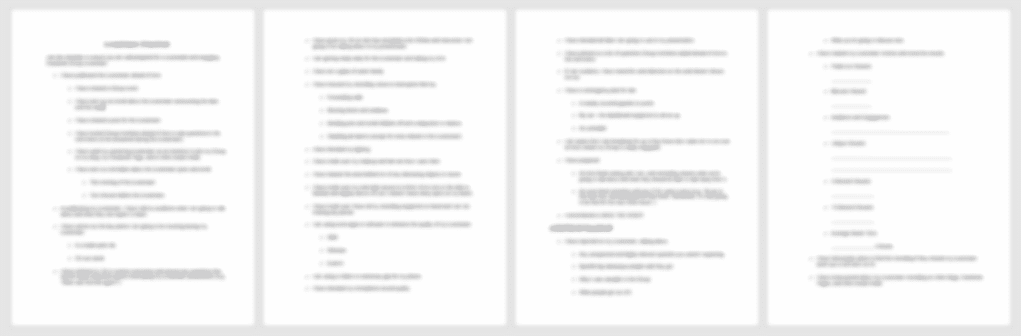
Facebook Group Link Insertion Checklist
Use this checklist to make sure you don’t miss any platforms, web presences, or opportunities to insert Your Facebook Group CTA and link.
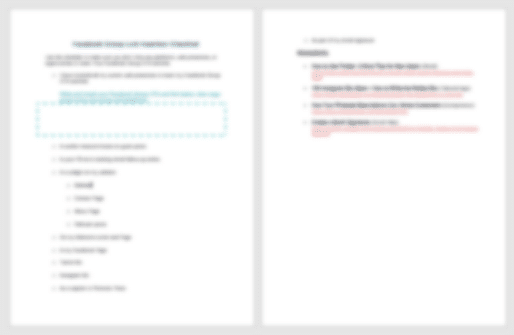
Content Engagement Checklist
Use this checklist every month when planning next month’s Group content to ensure you include all the types of content you should publish in your group.
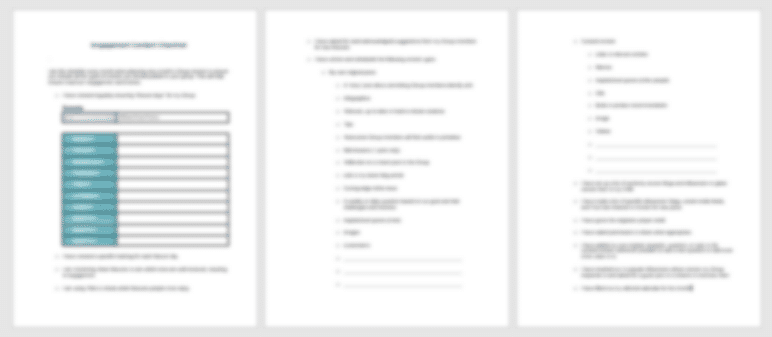
Facebook Group Setup Checklist
Use this checklist to set up a highly-focused Facebook Group and reach the right audience.
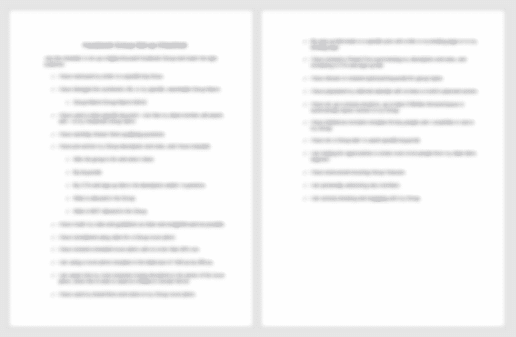
Get 65% Off this Kit with Promo Code: 65
And Pay Only $127 $44.45!